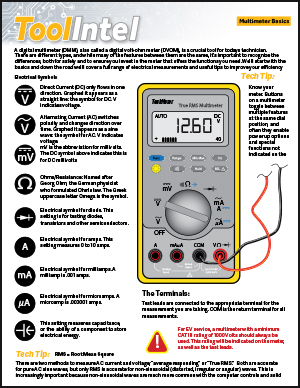If you’re servicing a Hyundai with no movement in drive or reverse gear, use the following procedure to correct the problem.
Repair Procedure:
1. Check for DTCs in both the “Engine” and “Automatic Transaxle” menus:
• If DTCs are found, refer to TSB 05-40-008 or 04-40-020 for repair guidance.
• If no DTCs are found, go to Step 2.
2. Remove the dipstick and check the ATF for a strong burnt smell. If the smell doesn’t provide conclusive results, remove the oil pan and check for metal particles in the pan:
• If a strong burnt smell or metal particles are found, replace the transaxle.
• If not, go to Step 3.
Note: ATF that is a dark brown or black color does not indicate an internal transaxle concern; do not replace the transaxle. SPIII may change color to a dark brown after 10,000 to 25,000 miles in service. This change is normal for this type of ATF.
Verify Range Switch Adjustment:
3. To verify the range switch adjustment, move the shift lever to “N.”
4. Insert a 5 mm drill or 5 mm M5 bolt in the adjustment hole of the range switch. Check that the drill or bolt fits into the adjustment holes.
• If not, go to Step 5.
• If so, go to Step 9.
5. Loosen the two 10 mm mounting bolts.
6. Disconnect the shift cable at the lever.
7. Insert a 5 mm drill or 5 mm M5 bolt in the adjustment hole of the range switch. Tighten the two 10 mm mounting bolts to specification: 7-8 ft.lb. (10-12 Nm).
8. Move the shift lever to the “N” position. Attach the shift cable to the lever and install the nut. Tighten the nut to specification: 9-10 ft.lb. (12-13 Nm). Remove the 5 mm drill or M5 bolt.
9. To verify the signal from the range switch, attach a Hi-Scan Pro and select:
• Hyundai Vehicle Diagnosis;
• Automatic Transaxle menu;
• Current Data menu; and
• Select Lever Switch and Shift Position.
10. Move the shift lever to reverse.
Monitor Select Lever Switch.
• If “R” is displayed, the TCM is receiving the correct signal from the range switch. Go to Step 11.
• If not, check the connector at the TCM and the range switch for a bent pin or pin that’s not fully inserted. Check the wiring harness for an open or short circuit. If it’s OK, replace the range switch.
11. Move the shift lever to drive.
Monitor Shift Position and Select Lever Switch.
• If “D” and “GEAR 1” are displayed, the TCM is receiving the correct signal from the range switch. Go to Step 12.
• If not, check the connector at the TCM and the range switch for a bent pin or pin that’s not fully inserted. Check the wiring harness for an open or short circuit. If it’s OK, replace the range switch.
12. Install the A/T Tester, P/N 09450-AT000, to the vehicle. Shift the transaxle to “D.” Move the gear selector switch of the A/T Tester and shift manually in 1, 2, 3, 4 and 5 gears (if equipped).
Note: Use the “EF, XG” switch for side-pan transaxles and the “LC” switch for bottom-pan transaxles.
13. Disconnect the A/T Tester from the solenoid. Do not reconnect the harness connector to the solenoid. Shift the transaxle to “R.”
• If there’s no movement, replace the transaxle.
• If the vehicle moves, check the harness connector at the TCM and the solenoid for a bent pin or pin that’s not fully inserted. Check the wiring harness for an open or short circuit.
• If no problem is found, swap a TCM from a similar vehicle and test for movement in drive and reverse. If the vehicle moves in drive and reverse, replace the TCM.
Technical service bulletin courtesy of ALLDATA.
For additional tech tips, visit www.alldata.com.