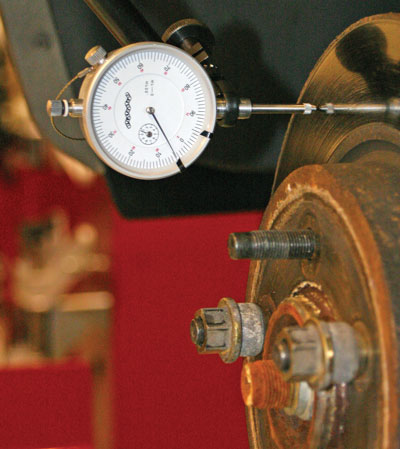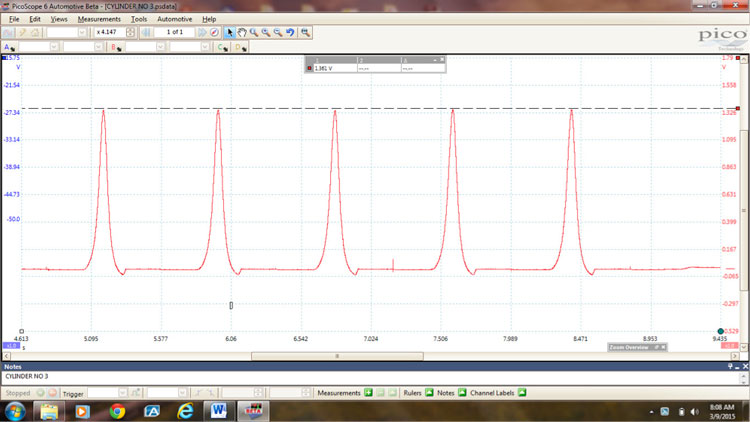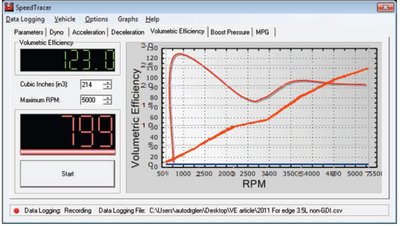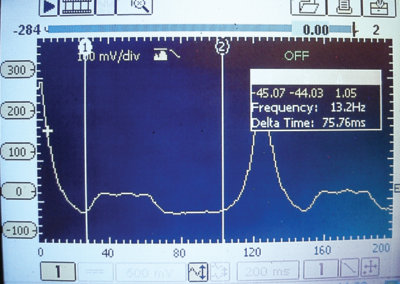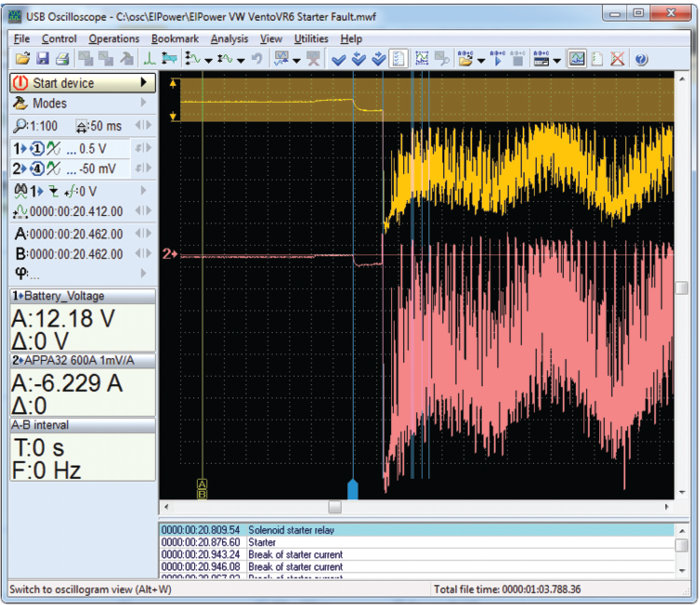Panasonic Computer Solutions Company, manufacturer of durable, reliable Panasonic Toughbook mobile computers, recently introduced the newest member of its full product line, the semi-rugged, wireless-ready desktop replacement notebook, the Panasonic Toughbook 52. Built on the new Santa Rosa chipset from Intel, the Toughbook 52 offers all the processing power of a desktop replacement notebook in a form factor engineered from the ground up for mobility.
 Building on the success of its predecessor, the Toughbook 51, and a substantial amount of customer input into the design process, this new widescreen semi-rugged Toughbook comes equipped with additional security features, a new carrying handle and optional embedded access to next-generation wireless data networks from major wireless carriers. In addition, the MIL-SPEC-certified notebook incorporates the durable design features — such as magnesium alloy cases, flexible internal connectors and shock-mounted hard drives and LCDs — that contribute to Panasonic’s reputation for producing the most reliable notebooks available.
Building on the success of its predecessor, the Toughbook 51, and a substantial amount of customer input into the design process, this new widescreen semi-rugged Toughbook comes equipped with additional security features, a new carrying handle and optional embedded access to next-generation wireless data networks from major wireless carriers. In addition, the MIL-SPEC-certified notebook incorporates the durable design features — such as magnesium alloy cases, flexible internal connectors and shock-mounted hard drives and LCDs — that contribute to Panasonic’s reputation for producing the most reliable notebooks available.
“In an increasingly wireless world, organizations large and small need to know that the tools they count on to stay connected and productive are up to the task of mobility. The semi-rugged desktop replacement Toughbook 52 is both a cost-effective and reliable mobile computing solution,” said Rance Poehler, president, Panasonic Computer Solutions Company. “Our customers play a significant role in the development of Toughbook products. In this case, requests from a broad range of users, from the Department of Defense to some of the world’s largest insurance companies, were heard loud and clear by Panasonic design engineers. The result is a semi-rugged notebook that has the power to run the most complex applications, yet is designed for double-duty as a mobile PC in support of all types of field operations.”
“Durability and reliability can only be proven in terms of hardware failure rates,” added Poehler. “Panasonic is the only computer manufacturer to routinely share failure rate information because we know that Toughbook notebooks are many times more reliable than the industry average. You can only achieve this kind of reliability by heavily investing in design, engineering, manufacturing and testing. And we back it all up with one of the industry’s best warranties and U.S.-based service and support.”
Reliable Mobility and Wireless Connectivity
The Toughbook 52 is constructed of magnesium alloy and includes a shock-mounted screen and easily removable hard drive for extra physical data security. With battery life of approximately 4-6 hours, depending on use environment, the semi-rugged Toughbook is certified to the MIL-STD-810F standard, tested to withstand drops of up to 2.5 feet on all six sides. The hard drive itself is tested to withstand a drop of 3 feet. The Toughbook 52 also includes a spill-resistant keyboard.
Panasonic was a pioneer in the integration of next generation wireless solutions and is the only manufacturer to offer a complete portfolio of computing devices, from rugged to semi-rugged and business-rugged computers, engineered for optimized 3G wireless performance. All Toughbook notebooks incorporate a wireless-ready design that allows customers to initially purchase, or later upgrade to, embedded access to next-generation data networks, including UMTS/HSDPA-based solutions from Cingular Wireless and the EV-DO Rev. A networks of Sprint or Verizon. The Toughbook 52 will initially ship with optional embedded access to the EV-DO Rev. A. mobile broadband network of Verizon Wireless. Integrated WLAN and Bluetooth also ensure that users stay connected, wherever their work takes them.
Enhanced Security Features
To safeguard valuable data and enable customers to comply with increasing data security regulations, the new Toughbook 52 is equipped with the Trusted Platform Module (TPM v1.2) security chip, the Computrace software agent in BIOS and an optional fingerprint scanner and SmartCard reader.
Superior Warranty, Support and Professional Services
Every Panasonic Toughbook is sold with a standard three-year limited warranty which includes around-the-clock U.S.-based phone support for the entire life of the product. Panasonic provides customers an average call center hold time of less than one minute. In addition, in the unlikely event of a hardware-related failure, Panasonic covers the cost of overnight shipping to and from its national service center, where the average turnaround time for repairs is less than two days. Panasonic also offers a full range of professional services, including image management, asset management and online service analysis, to support enterprise customers before, during and after deployment.
Pricing and Availability
The wireless-ready semi-rugged Toughbook 52 will be available in July 2007 in two configurations, standard (estimated street price of $1,699) or optimized for improved video and Vista-performance, including a faster CPU, 512MB dedicated VRAM and a larger 120GB hard drive (estimated street price of $2,499).
All Toughbook notebooks are customizable and available through authorized Panasonic Toughbook resellers nationwide. Please visit www.panasonic.com/toughbook