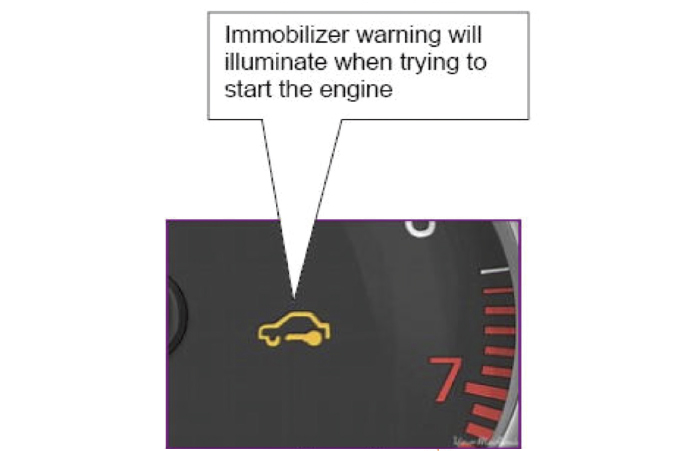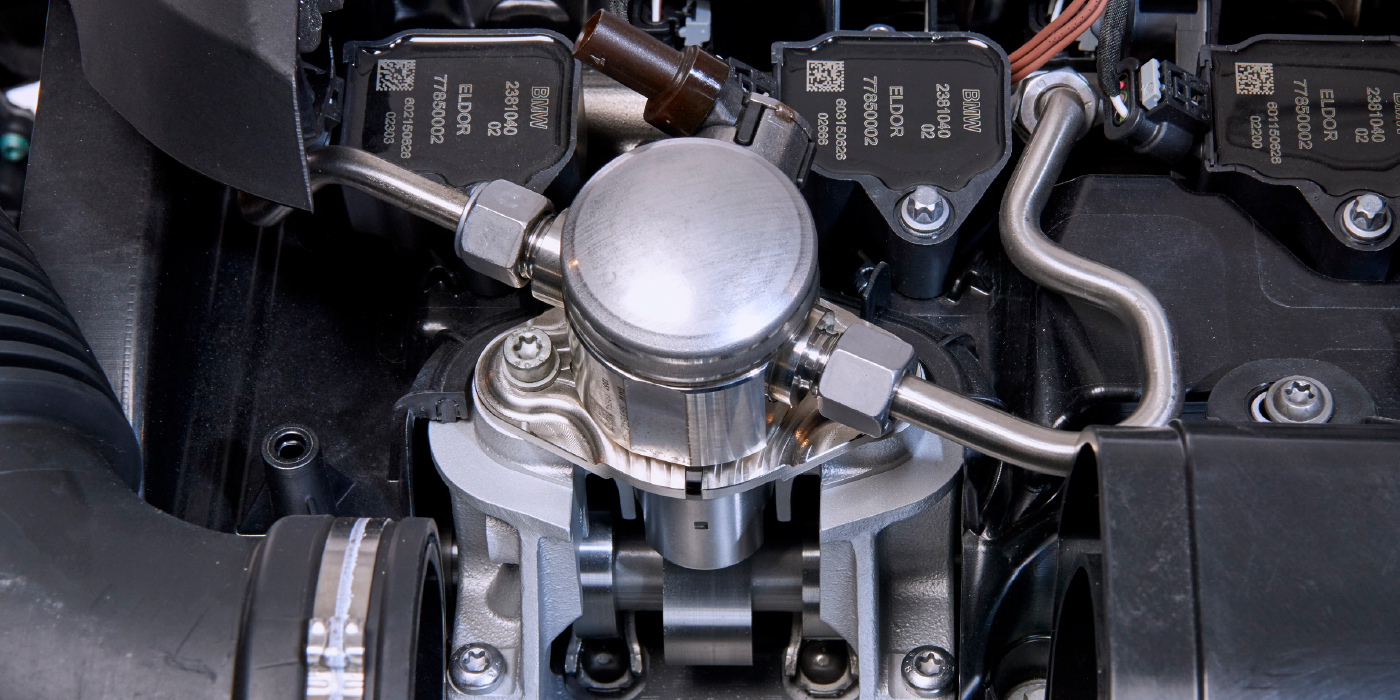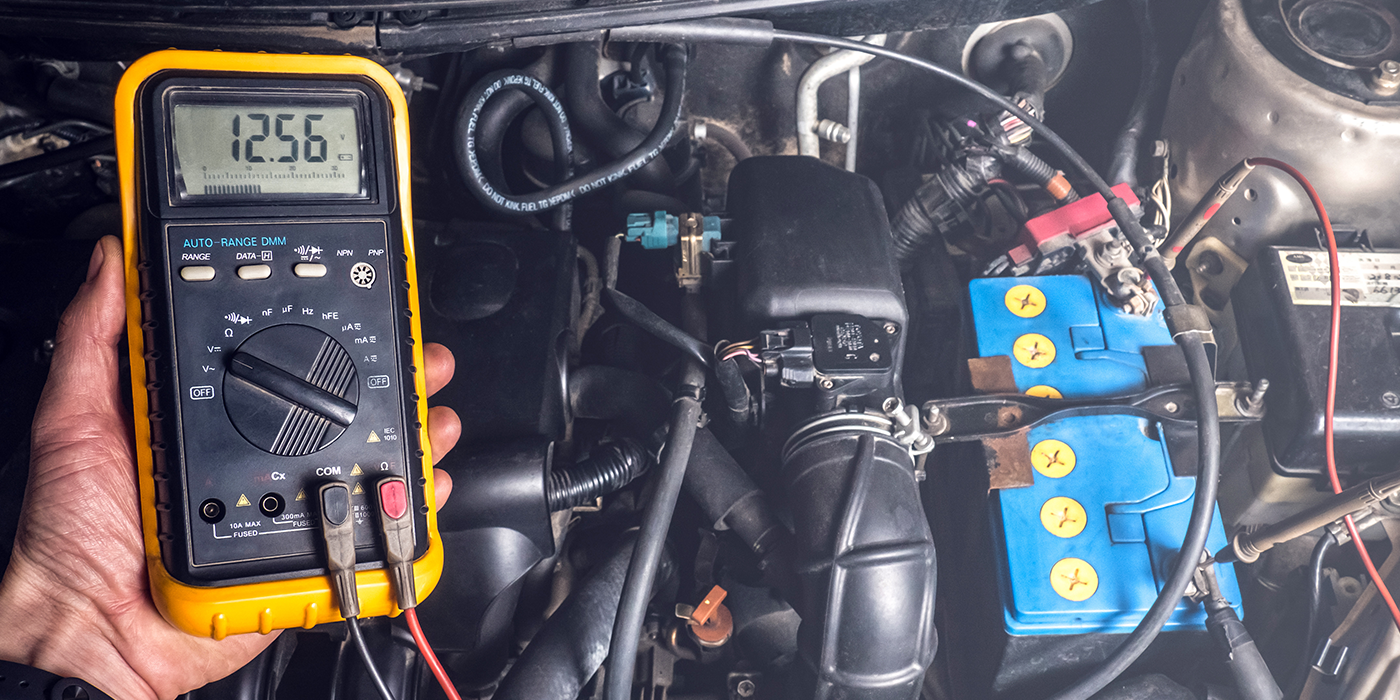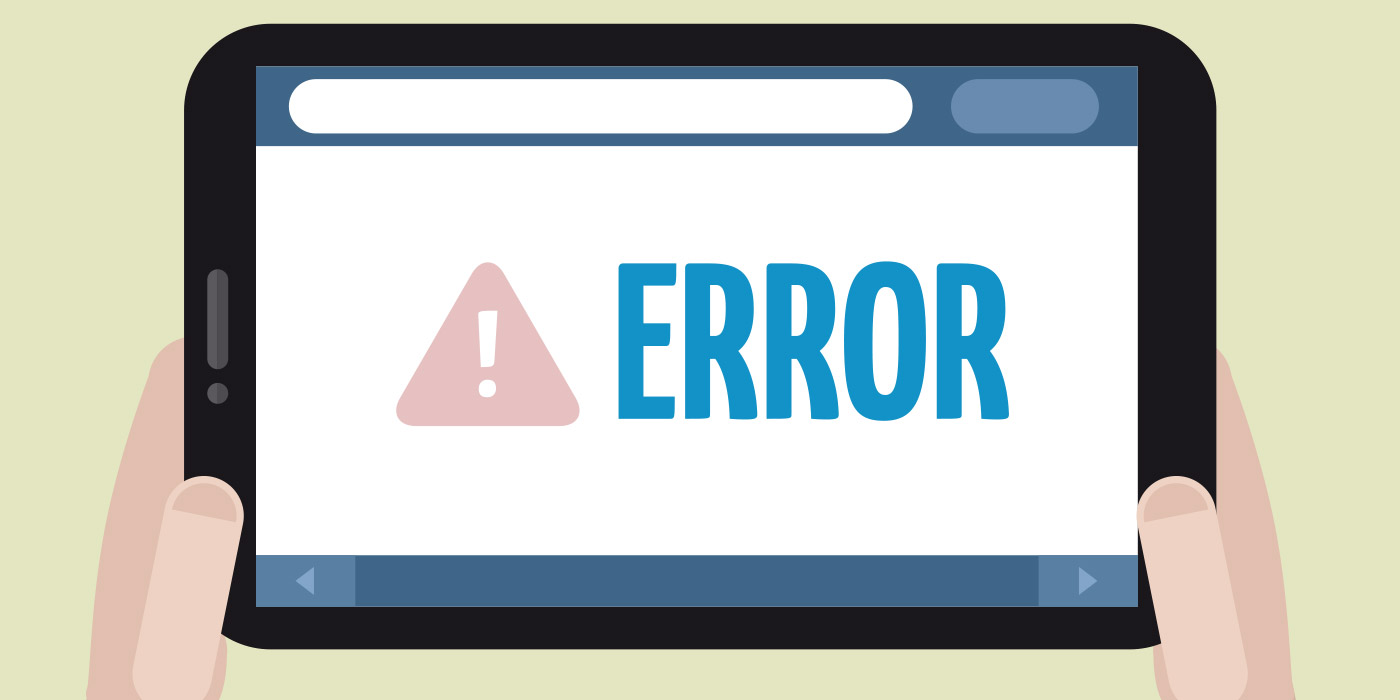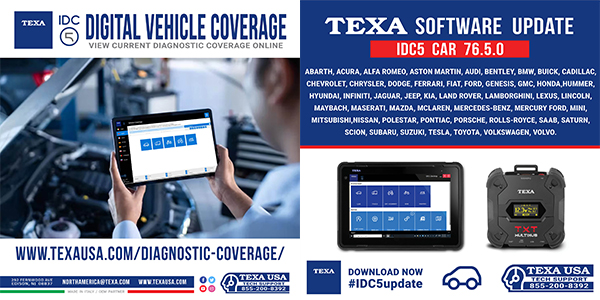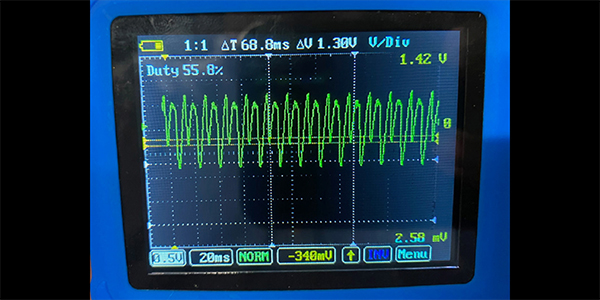All Nissan vehicles equipped with Intelligent Key or Nissan Anti-Theft System (NATS)
Nissan keys use radio frequencies (RF) similar to other everyday wireless devices. In the event another wireless device is transmitting at the same time as a key, it can interfere with the signals being received by the BCM.
If interference with Intelligent Key signals exists:
- The engine will not start.
- No response when the Stop/Start button is pressed.
- “Incorrect Key ID” displayed in the instrument cluster.
- “No I-Key Detected” displayed in the cluster.
- Intermittent operation of the buttons on the fob.
- Intermittent operation of the door request switches.
If there is interference with NATS Key signals: - The engine will not start and no response when the key is turned.
- The Immobilizer warning lamp will be illuminated (see Figure 1).
- DTC B2191 (Difference of key) will be stored in the BCM, and P1615 (Difference of key) will be stored in the ECM.
These symptoms are usually intermittent and can be challenging to diagnose. If a customer has reported the above symptoms, here is Supplemental Diagnosis/Information.
NOTE: If the key warning indicator on the dash remains illuminated during attempts to start the engine, this could indicate that the key was not authenticated properly.
If an RFID token (see Figure 2) is placed within close proximity to the vehicle key, it can interfere with the RF signals, resulting in an inability to authenticate the key and cause a no-start concern. Other contributors:
- Keys with a similar transponder frequency.
- Multiple keys on one keyring.
NOTE: Remove all aftermarket devices from the vehicle, including all other keys, while diagnosing a no-start concern.
For Vehicles Equipped With Intelligent Key, check the condition of the battery in the key to confirm it has enough power.
- Location of the Intelligent Key: An Intelligent Key should not be stored where nearby metal objects in the cabin can obstruct the RF signal.
- Interference from other personal devices: Confirm the Intelligent Key is not placed near phones, other intelligent keys or highway toll cards. Also, items like USB chargers might be transmitting similar RF signals.
NATS keys also contain a transponder that can be affected by interference. For interference to cause a no-start condition, the source of the interference will typically be close to the key – for example, an RFID chip on a key chain with the key in Figure 2.
If none of these items causes symptoms, check for the presence of an aftermarket alarm system, radar detector, or ANY electronic devices, including other keys, in the car or in the surrounding area. RF signals can interfere with the key signals from surprising distances.