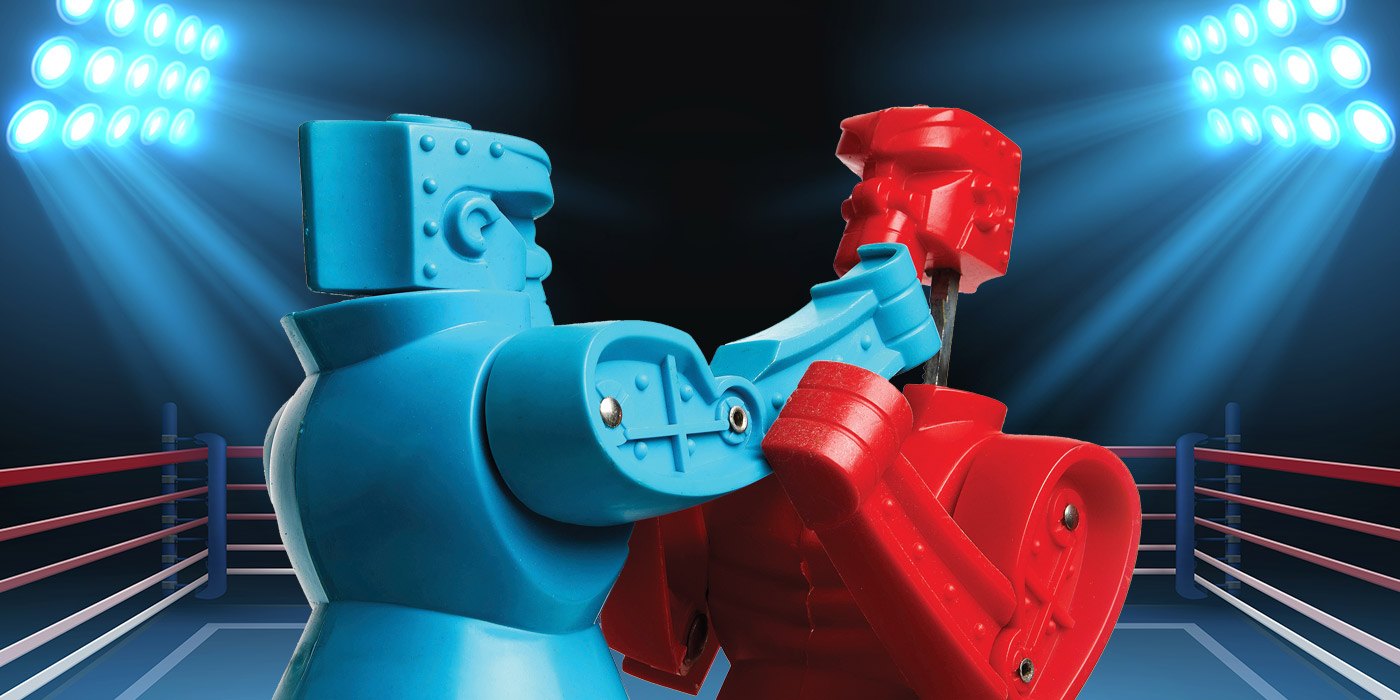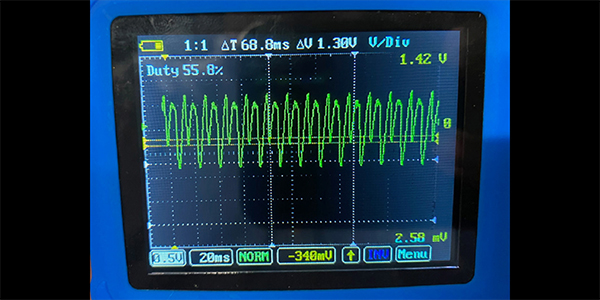It will come as no surprise that a fast and reliable scan tool is vital to an automotive technician. A modern vehicle captures and stores tons of data. But without a tool to extract that data, all that good information has no value. Today, simply “pulling fault codes” is not good enough. As a professional technician, I need to be able to have two-way communication with a car. That means pulling data out of the car for evaluation, and telling the car what I want it to do, such as provide power to the cooling fans. The more information we can get from the car, the more likely we will have a successful diagnosis the first time.
It will come as no surprise that a fast and reliable scan tool is vital to an automotive technician. A modern vehicle captures and stores tons of data. But without a tool to extract that data, all that good information has no value. Today, simply “pulling fault codes” is not good enough. As a professional technician, I need to be able to have two-way communication with a car. That means pulling data out of the car for evaluation, and telling the car what I want it to do, such as provide power to the cooling fans. The more information we can get from the car, the more likely we will have a successful diagnosis the first time.
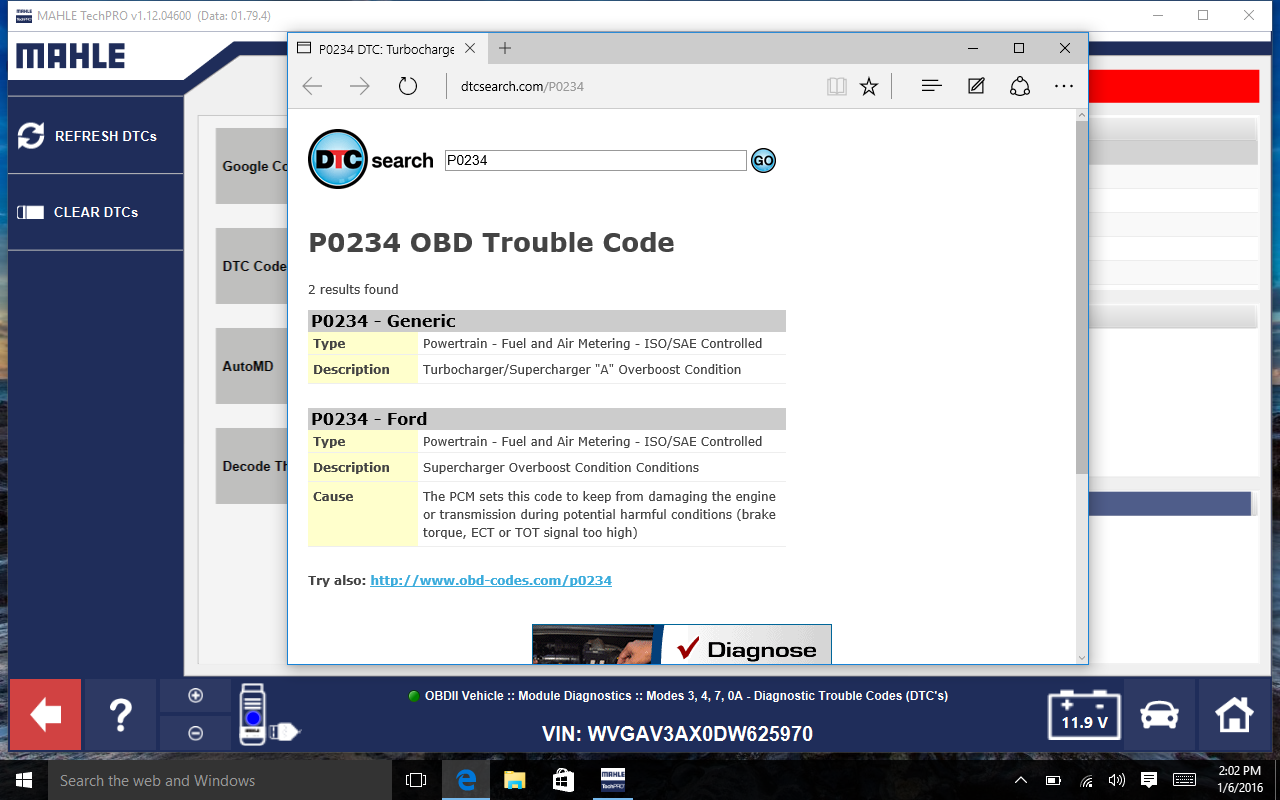
The fine folks at MAHLE Service Solutions provided me with a TechPRO Diagnostic Scan Tool for this TechShop Tool Review.
MAHLE TechPRO Options
There are a few ways to add the MAHLE TechPRO to your diagnostic toolbox.
1. Add the VCI1000 to your existing Windows computer – If you have a Windows computer or tablet, adding MAHLE TechPRO is just a download away. You don’t have to add yet another computer taking up valuable toolbox space.
2. VCI1000 plus 8” Tablet with Preloaded Software – MAHLE has standalone set-ups too. Using the VCI1000 with a tablet means you have the ability to quickly grab your scan tool and go. This is a great solution to dragging a big laptop on a test drive.
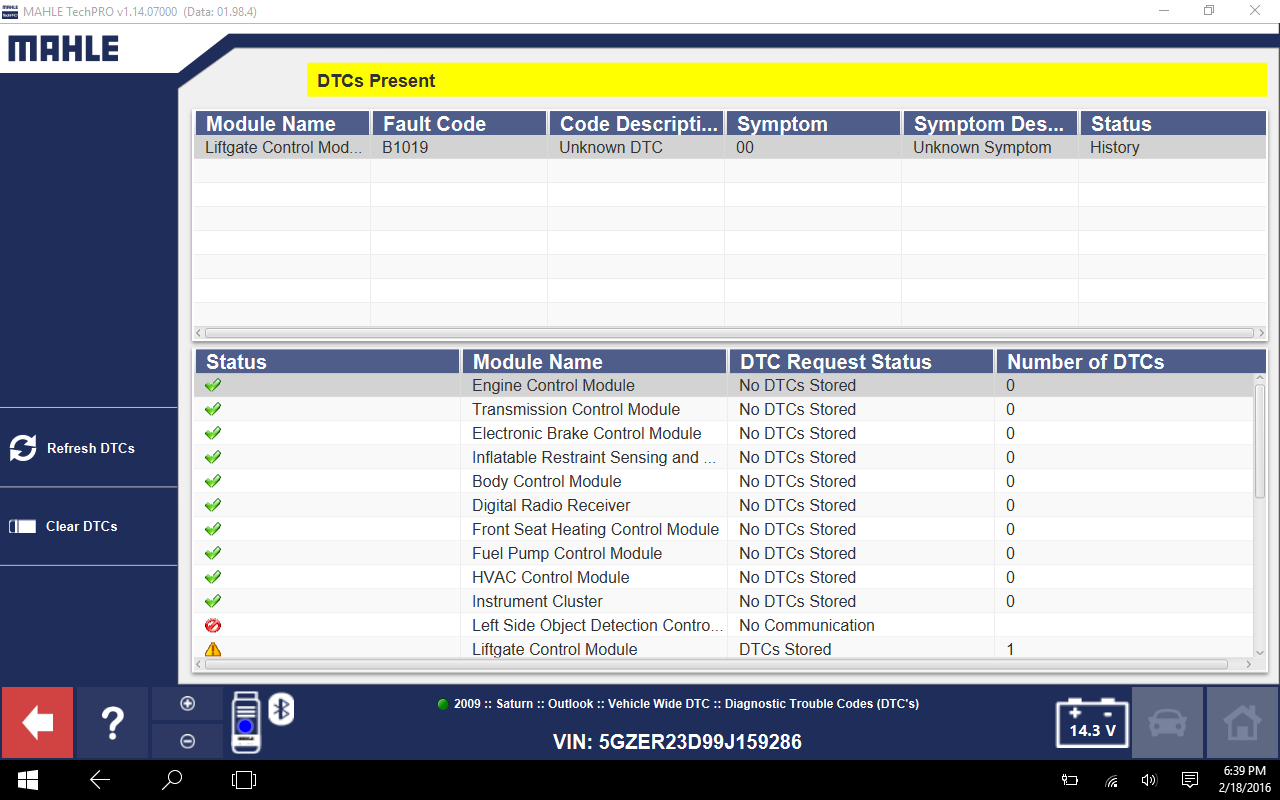
3. VCI1000 plus 10” Tablet with Preloaded Software – This is the unit I tested. For me, this is a great balance between laptop and small tablet. Big enough to easily read, but super portable and easily fit in a toolbox drawer.
4. VCI1000 plus 12” Surface Pro Tablet with Preloaded Software and Ruggedized Case – A shop can be a dangerous place for a computer. With the 12” tablet option, you get a bigger screen and tough case. It might not survive getting run over, but can help in case of a drop.
What’s in the Box?
The unit I tested came with the 10” tablet, an Acer Aspire Switch 10E at the time of testing. The MAHLE TechPRO software comes preloaded and ready to go. You will also get the Vehicle Communication Interface or VCI, a holster for the VCI, USB cable and a docking station.
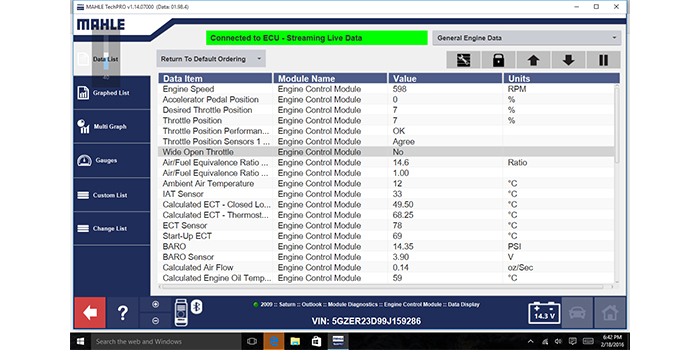
Initial Setup and Vehicle Pairing
Pairing the VCI with the computer is as simple as following the steps on the scanner. The initial pairing was done with the USB cable. After that setup, Bluetooth is my preferred connection method. The initial setup took only a few minutes and was very easy to navigate.
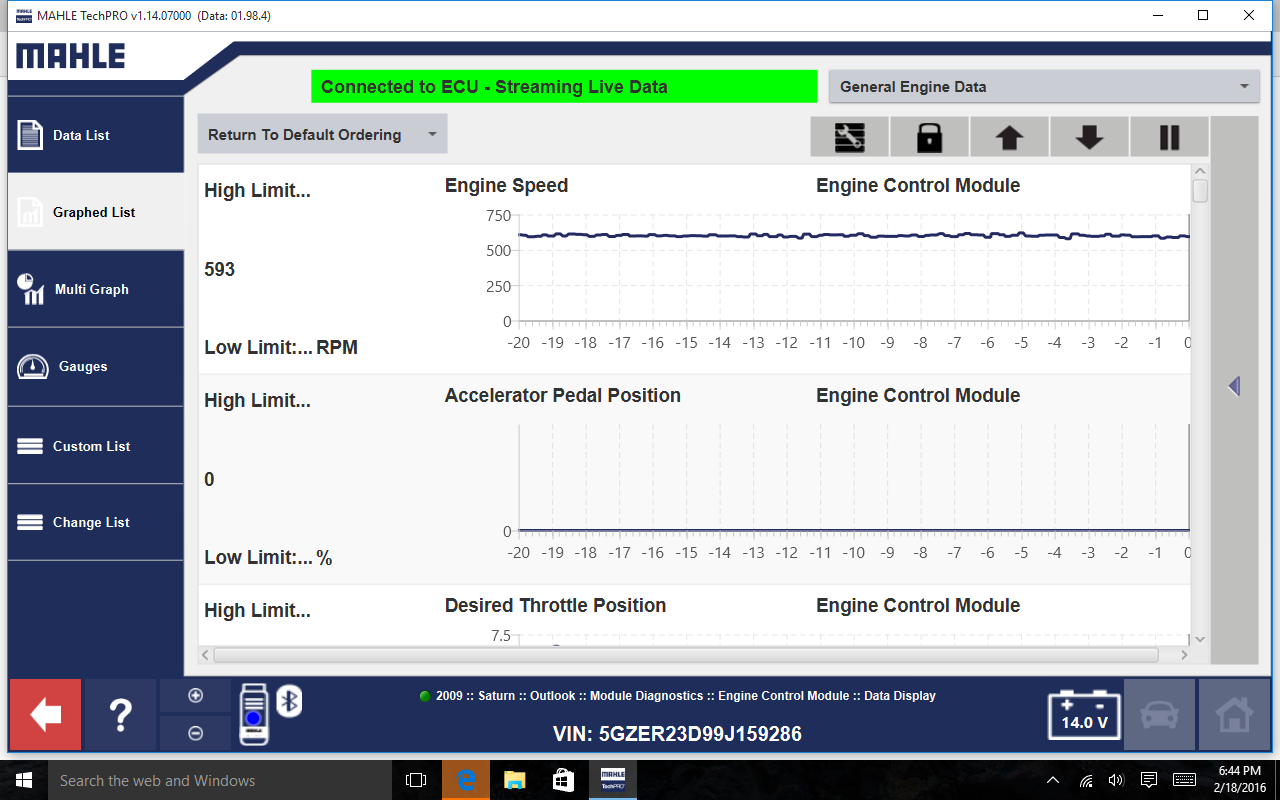
Test-Driving the TechPRO
As a VW dealership technician, I have unlimited Volkswagen vehicles to scan and diagnose. My first test was done on a CAN-bus networked VW. On the Volkswagen, the TechPRO functions well as an OBD scan tool. Checking engine codes, Mode 6 data and freeze-frame data was easy and fast.
I wanted to be sure I put the TechPRO to the test in multiple situations. The next testing was done on a 2009 Saturn Outlook. This is where the TechPRO really shines – the TechPRO has excellent two-way communication with Ford Motor Co., General Motors and Chrysler Group vehicles.

Communication and VIN decoding happened lightening fast. A full vehicle scan and list of all DTCs took just under 40 seconds. Having used several other scan tools, both manufacturer and aftermarket, that is fast! With a full list of DTCs for all modules, diagnosis can begin.
I made several attempts to get the VCI working properly. It just wasn’t happy with me. I scheduled an appointment with tech support to help me out. I had the pleasure of speaking with Paul from MAHLE. He walked me through setting it up and stayed on the line to be sure everything was working properly. I couldn’t be happier with MAHLE’s tech support. They even followed up to be sure everything was going good.


One of the other reasons that I found I had issues was the Acer tablet. It turns out the keyboard has intermittent connection issues. During my first pairing attempt, I was plugged in to the keyboard. It wasn’t until talking to Paul that we found out I had tablet issues. I also spoke with Acer tech support, and I will be sending the tablet in for repair.
My Future Use of TechPRO
As I mentioned, the TechPRO shines on Ford, GM and Chrysler. So you may be wondering what a VW tech will do with that type of scan tool. Well, it just so happens that the VW Routan is basically a Chrysler Town & Country. It also is the case that the factory scan tool for the Routan is sad and outdated. So the TechPRO will be my go-to scanner for the Routan.

If you have any questions or comments about my review, email me at [email protected]. Please refer to the TechPRO review in the subject line of the email.
See more Humble Mechanic videos, including tool reviews, at www.HumbleMechanic.com.
Follow Charles:
Twitter & Instragram:
@HumbleMechanic
Facebook:
www.facebook.com/HumbleMechanic