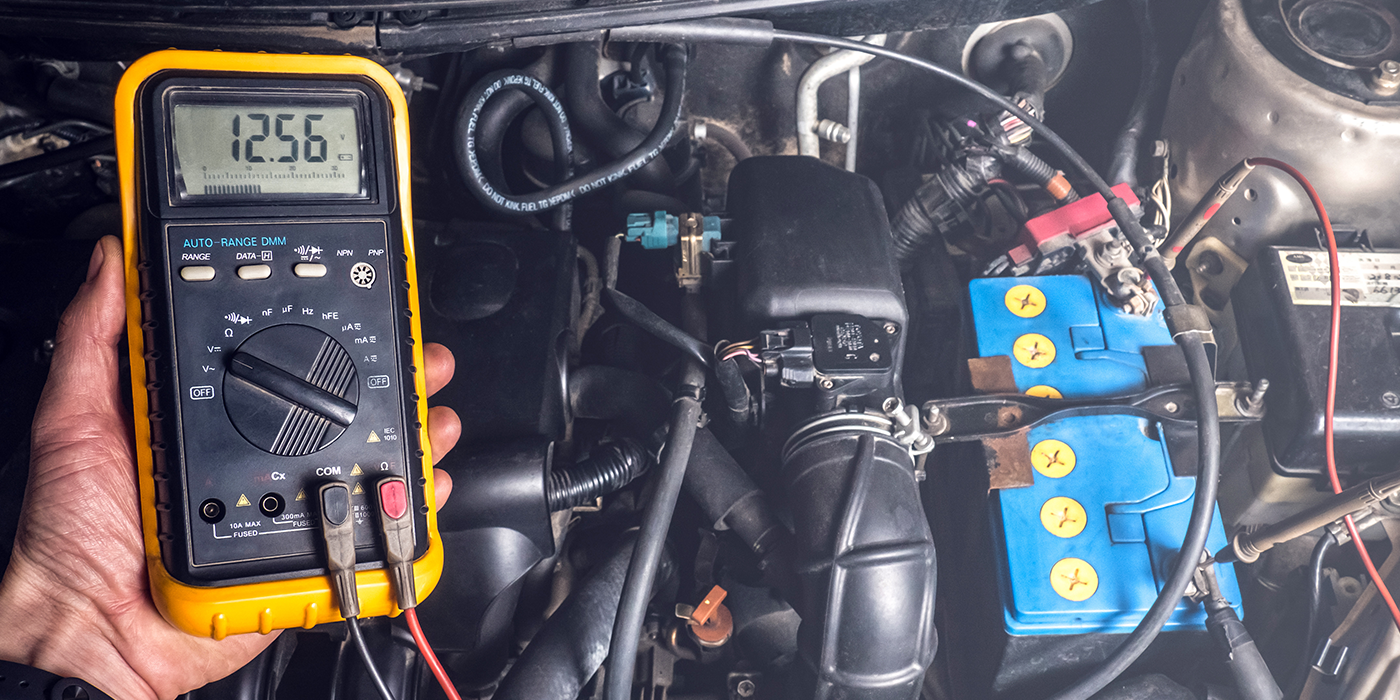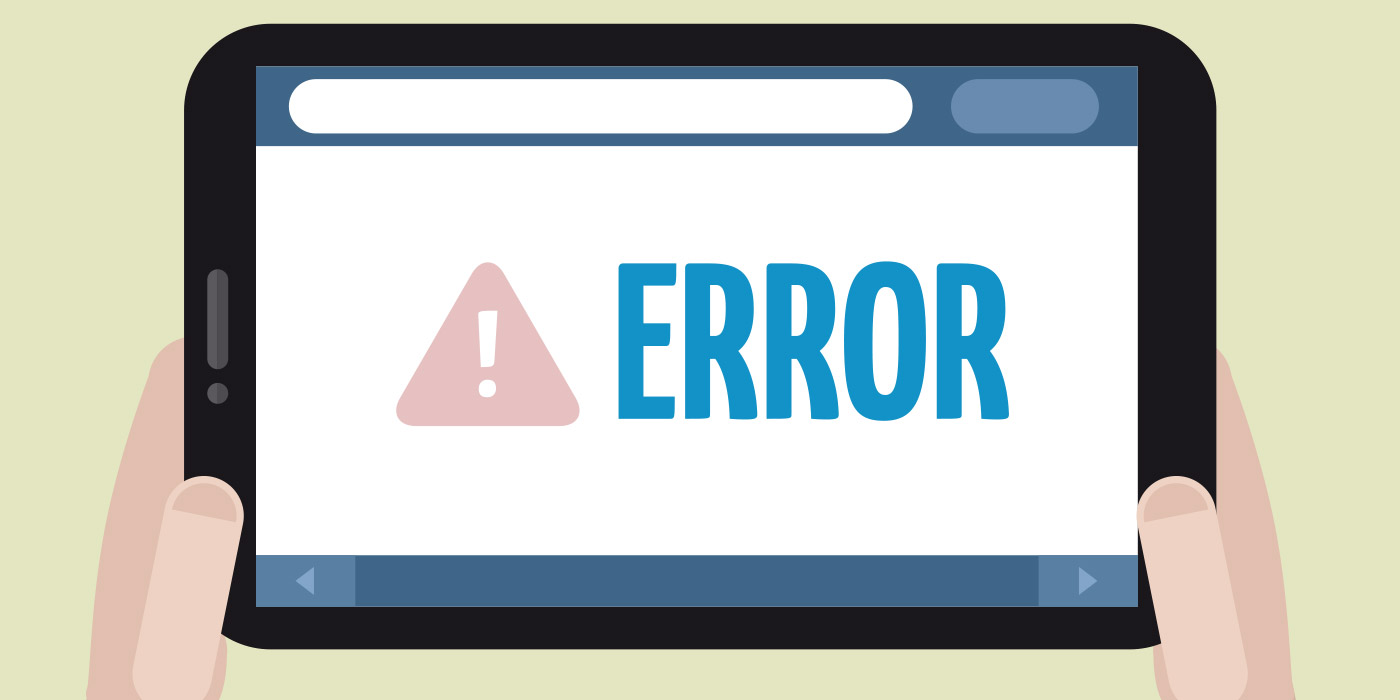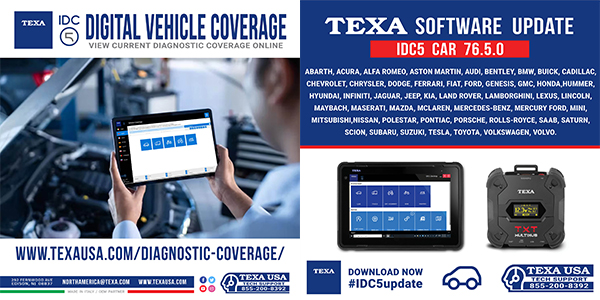What’s up everybody? Today we are going to be doing a complete diagnostic scan on the Golf R.
This is going to be a deep scan and what I mean by that is we’re actually doing a full scan of every bit of information, basically in every single module. Our normal vehicle scan when we do something like a gateway installation list or even a full scan is, very simply, just checking codes.
We’re going to take that a level, actually like five levels, further and do a complete scan with our VAG-COM Diagnostic System (VCDS) scan tool. What this is going to do is it’s going to go into every single module. It’s going to scan all the codes, all the coding and every measured value block to get the vehicle’s current reading.
It’s also going to scan every single adaptation. The best part about this is we can scan it and save it, and then if we have to, we can actually put that information back in. So if you are going to be modifying a “newer” Volkswagen or Audi and by “newer” I mean 2010, 2011, 2012 and forward, I highly recommend doing this.
Go through, do the full deep scan. That way, if you’re trying to, for example, code your windows to work with your remote and it doesn’t work, you can easily set it back to factory settings. This also plays in if you need to go in for warranty, you can reset it back to factory.
Now, what you modified may or may not impact your warranty, but having it set back to factory gives the technician working on it the proper baseline. So, if you drive one of these newer cars, I always recommend doing this first.
Even if you don’t plan on modifying anything, this is still a good idea. You can even upload it to the VCDS forum so that your information could help others.
Now again, if you’re modifying your car, I can’t recommend this enough, do this deep scan. You’ll have all the information saved, which you can go back and look through if you need to. More importantly, if something gets messed up or if a module gets replaced and you don’t remember what you changed, you have all that information stored.
It’s also a good idea after you do all your modifications to do another deep scan and save that as well.
If you’re going to have key on/engine off, you need to make sure to use a battery maintainer. It will probably take around 20 minutes to do a full entire scan of your vehicle. I recommend leaving the car running outside.
So let’s jump over to our scan tool and I’m going to walk you through exactly how to do this.
First thing we’re going to do is we’re going to open up our VCDS program. I like to do the gateway installation list scan to make sure that I don’t have any faults that I really should address before taking that initial baseline reading.
Then we’re going to go save that auto scan and return to our main screen. We’ll go to Applications, then Controller Channel Map and highlight Whole Vehicle (Controller Area Network (CAN) only). If your car is 2005 and older, it may not do this right way. This is for the CAN-Bus communication cars.
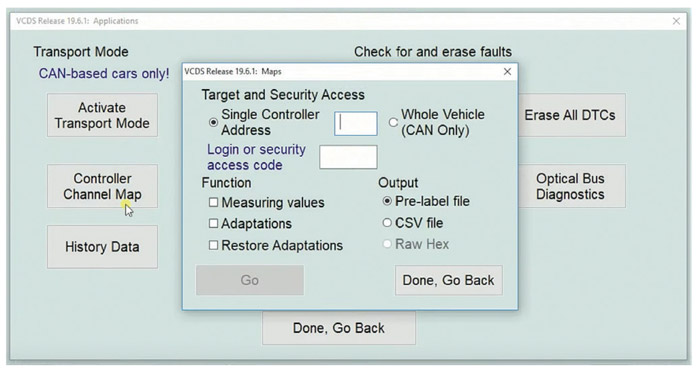
Next, we’re going to select our function. For this case, we’re going to do measured values and adaptations. We want to store it all. We’ll keep our output as pre-label file or you can save it as a CSV file or raw hex. If you save it as raw hex, that’s what you’ll use to restore the adaptations.
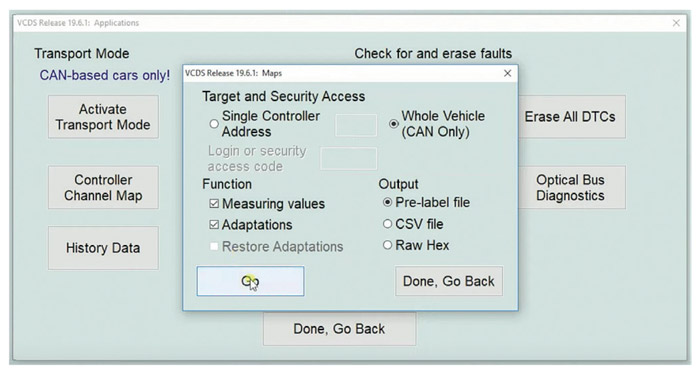
Now basically from here, the car does all the work. You just let the scan tool go. Again, make sure the car is running in a well-ventilated area, preferably outside or make sure you have a battery maintainer on it. Also make sure your laptop isn’t running any updates and make sure it’s plugged in. Just in case you have a really terrible quality laptop like I do, have it plugged in so your battery doesn’t die.
This scan is even capturing the generic on board diagnostic information from mode nine, which is really cool. Once it’s complete, we have all of our information saved.
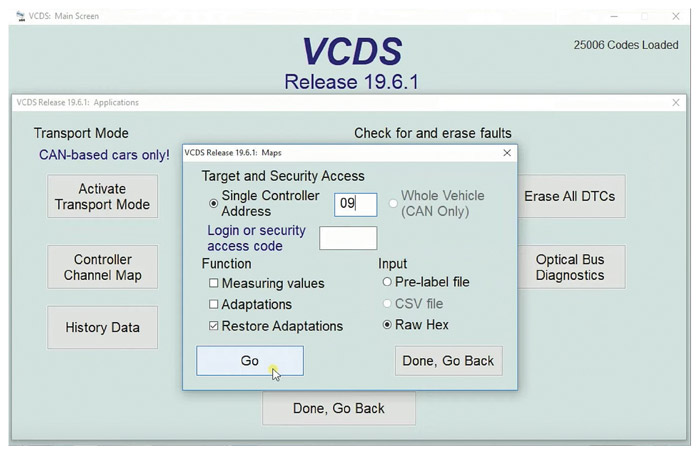
Now, if we want to be able to restore our adaptations, there are a couple of ways we can do it. We can do it for the whole vehicle like I’ve shown above, but we do have to run the scan as raw hex. That’s how we’ll be able to take those adaptations and restore them.
However, we do not have to do a complete vehicle scan in raw hex. We can do it for one individual controller address word, so we can do just engine or vehicle electrics — whatever we want. Personally, I would run the whole car and have that information saved. After we run that raw hex though, we’ll be able to click the Restore Adaptations box and dump that information back into the module.
So that’s it. It’s super simple to do a handful of clicks and about 25 minutes later we have all the data stored from our car and now we can do a handful of modifications and if we need to, restore it back to factory settings.
Let’s say we change a bunch of stuff and we sell our car. We can send it all back to the factory settings for the new owner. If you own one of these cars, it’s great to do and if you’re a technician, it’s not a bad idea to have all of this information too so that you have known-good baselines for other cars.
Let’s say we had one of these with an idle issue. We have another car that we’ve extracted this information from. Now we can compare multiple pieces of data. What is our coolant temperature? What is our air intake temperature? What is our manifold absolute pressure sensor reading? All of these different info readings, we have them stored.
Now, I had the pleasure of hanging out with the guys at VCDS, where they showed me how to do this when I was up in New Jersey for Waterfest, one of the largest VW/Audi car shows in the U.S.
If you’re a VW or Audi tech, this tool is a great addition to your diagnostic portfolio. If you’re an enthusiast, I think it’s worth the money. I know there are some that are a little more affordable, but as a diagnostic tool, to me anyway, this is the one that I prefer.
Feel free to check out my video here: https://bit.ly/30M2zL9. I’d love to hear your comments and let me know if you like this VCDS series.