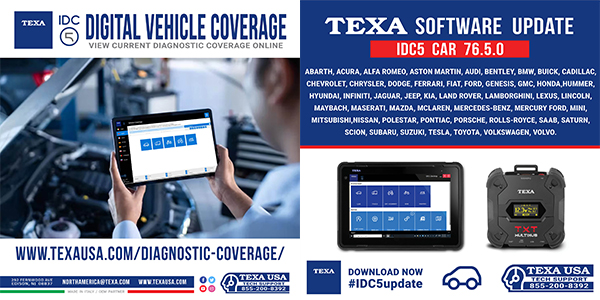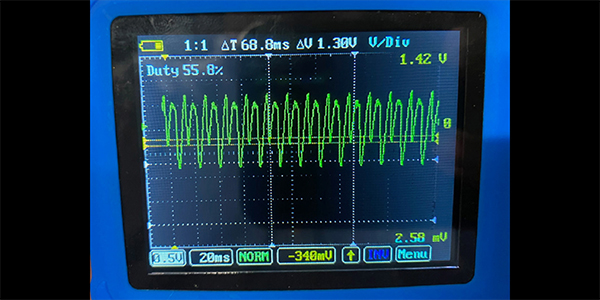CC:
Time is always a consideration when it comes to diagnostics. No matter the complexity, you typically have one hour to solve a problem. The more productive you can be in the bay with your scan tool, the faster the diagnosis and more money in your pocket.
This truck is in with a check engine light and reduced power complaint. Let’s connect the Bosch ADS 625X and see what is wrong. The first thing that pops up on the screen is the Auto-ID function that uses Mode $09 data to identify the vehicle using the VIN. This saves you time inputting the make, model and year and trying to determine the engine or trim code.
We have three ways to get the codes quickly. The first option is the Read DTC button. This can pull all the codes from all the modules in approximately 60 seconds. This mode is great for performing pre- and post-scans. The mode can also generate reports that can be electronically amended to the customer’s file.
There is also an Enhanced or Global OBDII mode to retrieve codes. This option allows you to perform a check using OBDII modes 1 through 9, including continuous and non-continuous monitors. You can even view freeze frame data when the code was last set. The third option is the Enhanced Vehicle Scan. This mode combines the Read DTC and Global OBDII modes into one report. This can be very helpful for diagnosing a drivability or emissions problem.
From the scan, we can see we have active DTCs for P0171 bank one too lean and P0308 for cylinder 8 misfire.
Let’s tackle the P0171 first. If we look at the Read DTC report and click the detail button, we get this screen. This is Repair-Source, an exclusive on-tool, OEM-licensed service and repair information portal with a vast library of resources and repair information, including community and confirmed fix information. You can also access wiring diagrams and TSBs. Looking at the information, it is easy to see that our P0171 is caused by unmetered air entering the intake manifold. Upon inspection, we found a disconnected PCV hose.
The P0308 code may take another path. With access to service information, we can access TSBs related directly to the code. We found this TSB that states code P0308 could be connected to a burned exhaust valve on the driver’s side bank.
With this information, we can develop a diagnostic strategy to determine if the problem is a compression or ignition problem.
Did you notice something? Throughout the entire diagnostic process, I did not have to re-enter the vehicle information or DTCs when I was looking at the different information sources. Also, I didn’t have to fumble with login information or walk across the shop to a desktop computer. The link to the wiring diagram brought me to the correct section for the ignition coil.
In less than five minutes, we have a diagnostic game plan. We can determine where to invest our diagnostic time for the best possible return on investment.
Discover how to quickly retrieve codes, access exclusive repair information, and develop a strategic plan for optimal diagnostic results. This video is sponsored by Bosch.