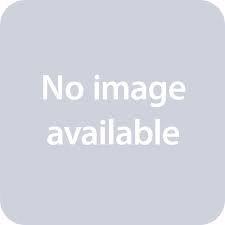Anybody who uses a personal computer can probably relate to what I am about to say: I love my computer because of all the cool things it can do for me, and I hate my computer because it drives me nuts.
Like many Americans, I own more than one computer. I have my office computer for work and e-mail, a laptop for when I’m traveling out of town, a special game PC with a high-end graphics card and super fast chip for mind-numbing explosive entertainment, a “family” PC that my family uses for e-mail and Internet surfing, and several obsolete PCs gathering dust in the attic and basement.
For the kind of work I do, a computer is absolutely essential — not just for word processing, but also for researching information on the Internet, sending and receiving e-mail correspondence with contacts for articles I’m working on, sending my articles to my editors (I “telecommute” from home), answering questions from readers, and for processing and storing digital images taken with a digital camera for use with articles. I could do all of these same tasks on an old-fashioned electric typewriter, a 35 mm film camera, my telephone and via snail mail, but why should I? A computer is so much faster and easier. That’s why I love my computer(s).
I also use my PCs to run automotive diagnostic software, to view training programs and DVDs, to store and access service information databases, and for online surfing and shopping (hooray for eBay!).
But there are times when I hate my computers. More than once, I’ve had to resist the urge to take a hammer and smash my machine to bits. You see, all of my PCs have Windows operating systems (Windows XP currently). Windows has had a long history of software incompatibility issues, freeze-ups and crashes. Windows XP is better than all of the previous versions, but it still has issues. The recently introduced Windows Vista software that supersedes XP has bugs, too, including a lack of backwards compatibility with many scanner, printer, fax and other external device drivers.
Apparently, these kind of problems don’t happen with Mac computers. The hardware in both kinds of PCs is virtually the same, but the way Windows and Mac operating systems handle programs and memory is different. The publishing industry is almost 100% Mac based, as are most school computers. But the rest of the PC world is dominated by Windows because most of the business and home software that’s available is designed for Windows PCs.
So when I’m dealing with a computer lockup, a software incompatibility issue, a driver installation issue, my DSL line being down or whatever the problem of the day happens to be, I think unkind thoughts about Bill Gates and the billions he’s raked in with Windows. Why doesn’t he just buy Mac and make it the next version of Windows?
There are more reasons why I hate my computers:
The endless software upgrades. These are often nothing but change for the sake of change, in my opinion, or a blatant attempt to sneak more stuff onto my computer so they can change my default settings or replace a competitor’s software with their own. Many of these upgrades are supposedly for “security” purposes, which end up adding more pop-up menus that create more hoops to jump through before you can get something done. And sometimes the upgrades cause more problems than they supposedly fix. The bad thing about upgrades is that an upgrade overwrites the old software. The upgrade may delete, change or alter important settings, which results in an unpleasant surprise the next time you attempt to use the program and discover things have changed.
The most annoying upgrades are the “automatic” ones that happen whether you want them or not. Windows allows you to turn off automatic upgrades, but many software programs and Internet browser “plug-ins” do not.
The endless anti-virus and anti-spyware updates. You don’t want to connect to the Internet today without this kind of protection — otherwise your computer is vulnerable to being attacked, hacked and/or hijacked by somebody in Nigeria, Russia or a college dorm who has nothing better to do with their time. Anti-virus software creates a layer of protection for your PC, but it also slows the time it takes your PC to boot up and to download and upload files. Anti-virus and anti-spyware software also requires frequent scans. These can take as long as 20 minutes or more depending on the size of your hard drive. This can be set to run off-hours, but that means leaving your PC on after hours, too (which I do not recommend).
The endless bombardment of SPAM (unwanted and unsolicited e-mail, phony offers, scams and “phishing” schemes that attempt to trick you into revealing passwords or personal or financial information).
Anyone who uses a computer for e-mail is doomed to end up on a spammer’s mailing list sooner or later (more likely sooner!). Spammers have many devious methods of getting your e-mail address (like jokes and other forwards that seem harmless, but may actually be designed to harvest e-mail addresses). Once they have your e-mail address, the flood of SPAM begins and continues to grow. There is no shutting it off short of blocking all incoming e-mail or changing your e-mail address. Filters help, but often block e-mail you don’t want to be blocked.
In a typical day I probably receive 200 to 250 SPAM e-mails. Much of it ends up being presorted by my e-mail provider into a Bulk or SPAM folder. But much of it still gets through, and I still have to check the SPAM folder for legitimate e-mail that may have been misdirected (which it frequently is).
Having to deal with all of these computer and e-mail issues myself. If you work in an large office and have a computer problem, you call your corporate computer geek and he fixes it. But if you work in a small office or a repair shop, or have a home computer, you have to deal with the problems yourself (or pay a computer geek big bucks to fix the problems for you).
I hate to think how many hours I’ve wasted over the years dealing with software issues, waiting for Windows to reboot, waiting for this upgrade or that upgrade to install, trying to resolve software/driver/hardware conflicts, trying to figure out why my DSL Internet connection is down, waiting for somebody to answer a technical help line (then dealing with the fact that English is not their first language), etc., etc., etc. In 20 years of dealing with computers, I’ve had very few hardware failures. Almost all of my problems have been software related (thanks Bill Gates).
Yet in spite of the things I hate about computers, I do love them and will keep on using them — and always hope for the best.
Note from a reader:
Larry,
I was reading your article titled “Tire Pressure Monitoring Systems Present a New Service Opportunity” in the December issue of TechShop.
Our Schrader Electronics division is a major OEM supplier of TPMS and a leader in that technology. We are aware and endorse the fact that most OEMs are recommending the replacement of TPMS service packs (grommet, nut, cap, core, washer) whenever a tire is removed from the rim on a valve-mounted, direct TPMS vehicle. We do not agree, however, that sensors should be replaced whenever tires are replaced. Sensors generally last seven to 10 years and up to 100,000 miles. Obviously that should be taken into consideration when new tires are purchased, but based on annual miles driven, driving practices tire life expectancy, and replacement tire quality, many consumers can be on their second or third set of tires by the time the sensors need to be replaced due to battery life.
— Gordon J. Hoffman, director of marketing, Gates Corporation
Gordon,
The replacement recommendation was based on comments provided by another sensor provider.