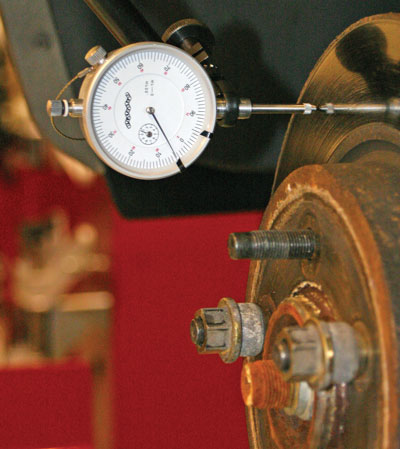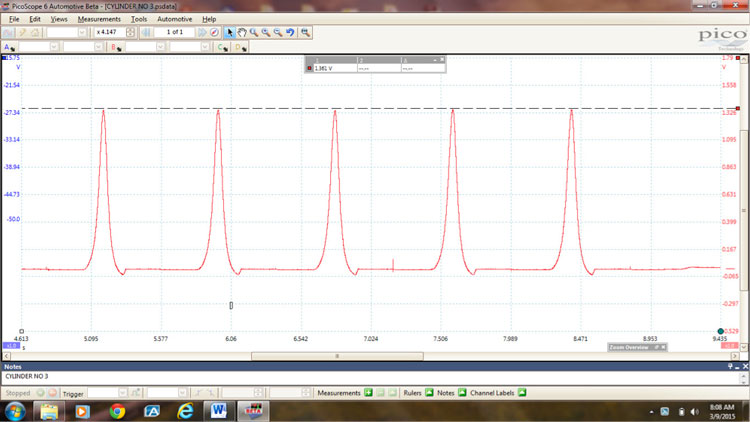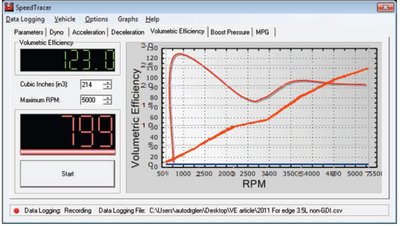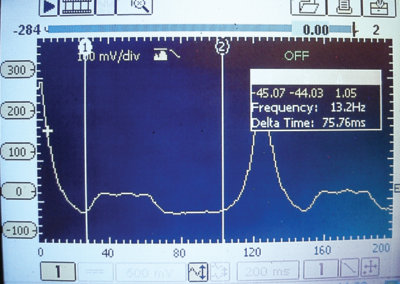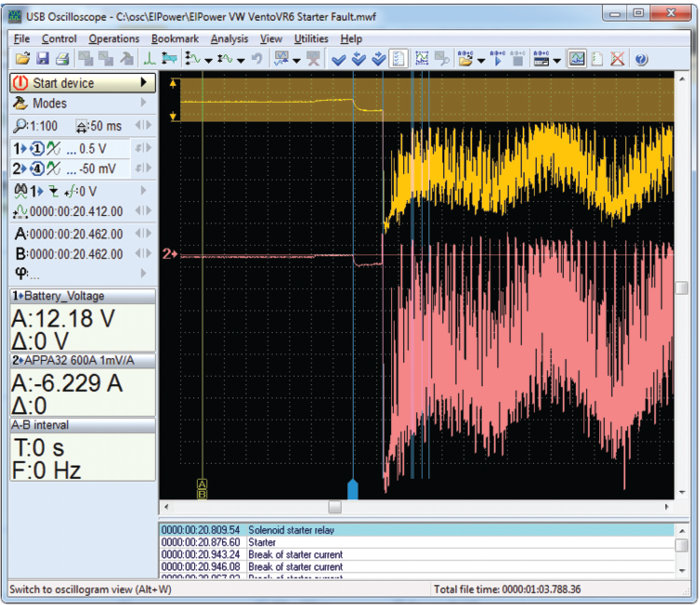In the wake of one of the most successful product launches in its history, RIDGID announces the introduction of the new microEXPLORER Digital Inspection Camera, the “next generation” of the SeeSnake microInspection Camera. Going beyond examining hidden and unseen areas, this tool can capture digital quality images and record video in color to help analyze problems and make a more accurate diagnosis.
In the wake of one of the most successful product launches in its history, RIDGID announces the introduction of the new microEXPLORER Digital Inspection Camera, the “next generation” of the SeeSnake microInspection Camera. Going beyond examining hidden and unseen areas, this tool can capture digital quality images and record video in color to help analyze problems and make a more accurate diagnosis.
The microEXPLORER Digital Inspection Camera is a powerful handheld video inspection system that allows users to take digital quality images and record video onto a secure digital (SD) card inserted into the integrated SD slot in the unit. Additionally, an integrated mini USB port is available to transfer the recorded information onto a computer where it can be saved, emailed or posted online for customers, repair technicians or anyone.
“The microEXPLORER Digital Inspection Camera takes visual inspection equipment to a new level,” said Brian Harvanec, visual inspection product manager, RIDGID. “With features like recording and sharing capabilities, users have much more control of a situation and can solve problems more accurately and efficiently.”
The high-resolution anodized aluminum camera head, with a water and scratch resistant sapphire lens, sits at the tip of a flexible 3-foot cable that is reinforced with a waterproof vinyl jacket. The camera can focus on a specific area using the 3X digital zoom and/or pan functions on the easy to use, menu driven graphic user interface controlled by buttons located on top of the comfort-grip handle. The microEXPLORER Digital Inspection Camera can capture JPEG images or AVI videos displayed on the 3.5” color LCD screen. The camera head is also equipped with four fully adjustable LEDs to provide a range of super bright to soft light for any job.
The microEXPLORER Digital Inspection Camera is the first tool from RIDGID that includes digital self leveling technology. The camera electronically knows what point is up and automatically adjusts the view so users see the upright image without having to move the camera head or tool.
Each tool comes with an Accessory Pack that includes three separate attachments that twist and lock into place on the camera head. A J-shaped extension called the Hook Tip lets users pick up, tug or pull small objects within reach of the cable. The Magnetic Tip is small, but strong and can pick up metal objects. When users have to probe the tightest spaces, the Mirror Tip lets them look around corners, providing more versatility in even the tightest spots.
Integrated into the side of the tool are two expandable software bays for accessories that can be purchased separately. The first expandable accessory available will be the Audio Memo Recorder that can capture user’s voice notes to accompany a JPEG or AVI file. The accessory is also operated by a small software cartridge that is easily loaded into one of the expandable bays and includes an earpiece and microphone that plugs into the audio port so users can either record or replay audio memos.
Additional accessories to increase the use of the microEXPLORER Digital Inspection Camera include a 9.5mm Diameter Imager Head and a 3-foot or 6-foot Cable Extension. The 9.5mm Diameter Imager Head has one super bright LED light that allows users to see into the smallest areas, such as an engine’s cylinder. Also available separately is a 3-foot and 6-foot Cable Extension that twists and locks onto the end of the existing cable giving the tool up to 6-feet or 9-feet of reach.
The microEXPLORER Digital Inspection Camera also includes a rechargeable lithium ion battery and charger to power the camera for up to four hours of continuous viewing or recording time. Weighing just under two pounds, the tool is easily transportable and comes with a rugged hard shell carrying case, neoprene carrying bag for the attachment hook tips, and a USB cable to connect the tool to a computer. SD cards are sold separately.
As with all RIDGID products, Ridge Tool Co. provides users with complete product support including a staff of trained service representatives who are on call from 8 a.m. to 6 p.m. EST, Monday–Friday. Customers can reach the support staff at 1-800-4-RIDGID. Additional support is available at www.RIDGID.com.
The microEXPLORER Digital Inspection Camera has an MSRP of $784.45 and is available at RIDGID distributors nationwide. For more information, visit www.RIDGID.com.