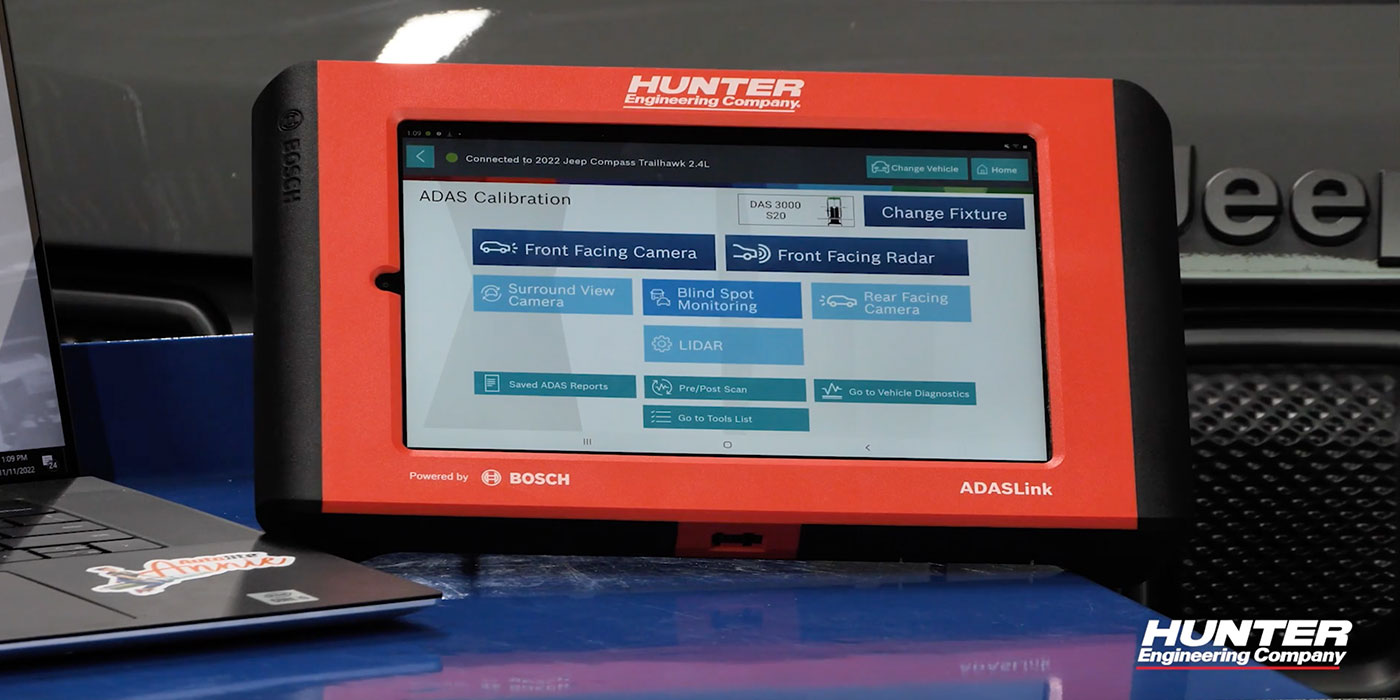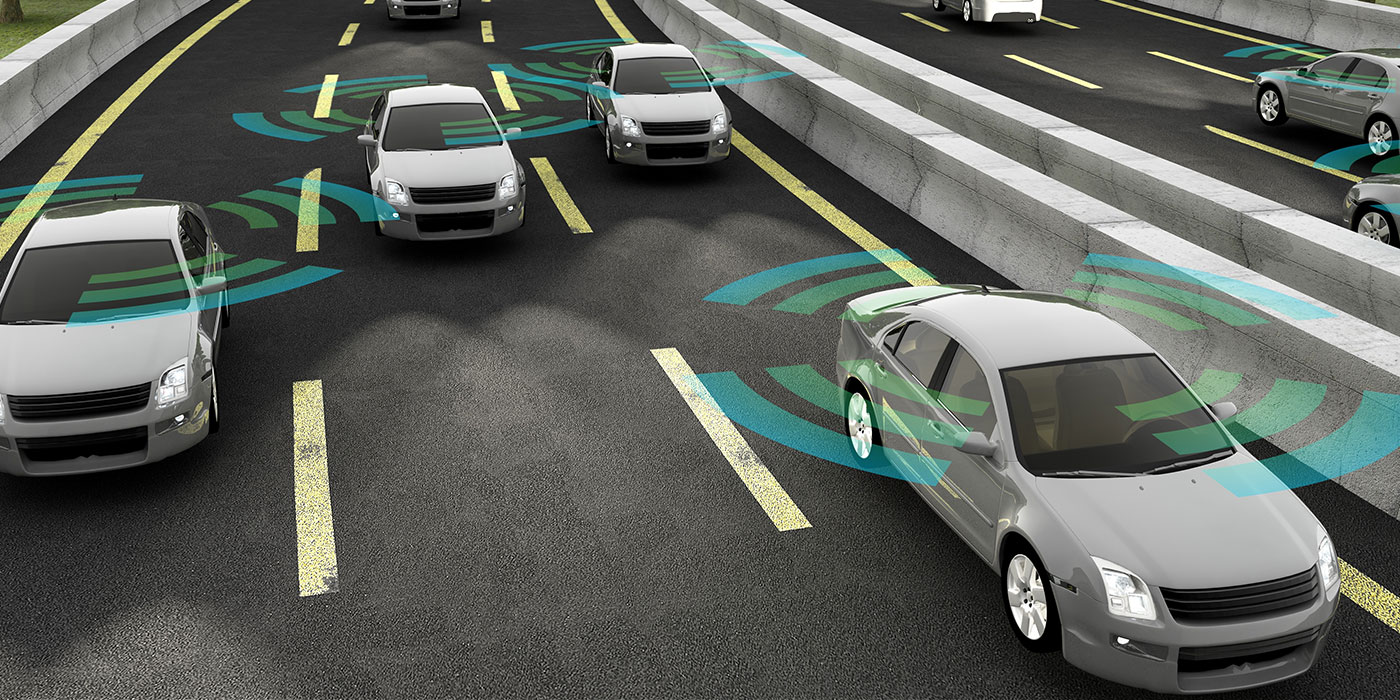Many of you already know the Autel ITS600 for its extensive TPMS diagnostic and routine vehicle service functions, but it doesn’t stop there. By pairing it with the Autel MaxiBAS BT506, you can expand its capabilities and take advantage of complete battery and charging system testing.
The MaxiBAS BT506 is a dedicated battery and electrical system tester that uses adaptive conductance to analyze battery condition, and it can test 12- and 24-volt starting and charging systems. The BT506 can be used as a stand-alone tester with its free mobile app or with one of Autel’s compatible tablet tools, such as the ITS600.
Autel’s tools are designed to work together efficiently, so to test the ITS600 and BT506, we decided to try them out and see how they perform. As you’ll see, it was a seamless, efficient process. Here’s how it worked.
We powered up the ITS600 and connected the wireless VCI (vehicle communication interface) to the car. The ITS600 automatically confirmed the VIN, but if necessary, you can use the VIN scan camera feature to easily grab the vehicle data off the driver’s side door jamb.
The next step was to connect the BT506 to the battery, and it’s important to make sure the negative clamp is directed toward the battery because it has an infrared sensor mounted in the end that will pick up battery temperature, which is important for accurate test results.
The initial pairing of the BT506 and the ITS600 only takes approximately one minute by going to the Settings icon and BAS manager, but in subsequent uses they connect automatically in a matter of seconds upon power up, and the ITS600 emits an audible chime letting you know.
Once they’re powered up and connected, on the main menu of the ITS600, select the Battery Test icon. You’ll see two options, in-vehicle and out of vehicle test. We just focused on the in-vehicle test, and when you select it, right away you’ll see the vehicle info and a display of the original battery options.
Select the battery that’s in the car, but don’t worry if it’s not one of the ones listed, just select any of them and then you’ll have the option to manually select the type of battery and the cold cranking amps for what’s actually in the car.
Once you’ve confirmed the battery specifications, hit continue and a check list of required operations needed before testing can begin will come up on the screen. In our case we had number one, turn off all electrical appliances, two, turn the ignition off, and three, close all vehicle doors.
Once that’s done, simply check all three and press start testing. You’ll see the process on screen as the BT506 is working and within seconds you’ll get a complete report of battery condition.
Now, select continue, and next up is the cranking test. Again, you’ll see pre-test requirements, check them off and start the engine. And, again, in seconds, you’ll get results from the cranking test.
Hit continue and you’ll reach the charging system test. One final time you see pre-test requirements, and the ITS600 walks you step-by step through the test, giving you parameters for on/off throttle and engine RPM, and when to shut the car off when you’re done.
The BT506 makes this a completely intuitive process that is just as efficient if you’ve done it once or a hundred times. To top it off, the ITS600 will store a complete battery and electrical system report that includes battery specifications, state of charge, service recommendations and cranking and charging system specifications. And it can be printed or easily emailed directly to the customer, along with any other TPMS or service reports that have been generated for the vehicle.
The ability to efficiently perform battery and electrical system testing is a vital part of your business and the BT506, when paired with the ITS600 makes that possible. This functionality, along with the TPMS diagnostic and service functions make this duo a smart choice for your technicians and a smart choice for your shop.
For more information, visit autel.com.