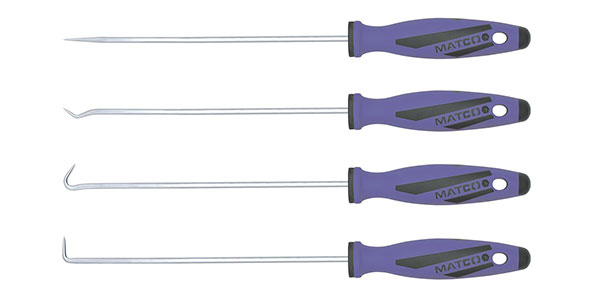Bartec USA announces the release of its last tool software update. Available to current subscribers to tools.bartecusa.com, Release 53 [and current sub-release 53.1] can now be downloaded to users’ respective Bartec TPMS Tool.
Bartec USA announces the release of its last tool software update. Available to current subscribers to tools.bartecusa.com, Release 53 [and current sub-release 53.1] can now be downloaded to users’ respective Bartec TPMS Tool.
The available features on this newest version of software depend on which Bartec tool you have [ranging from the Tech400Pro to the Tech300SD] and are clearly defined in the software release bulletins found by clicking the Tech Support icon found in TPMS Desktop.
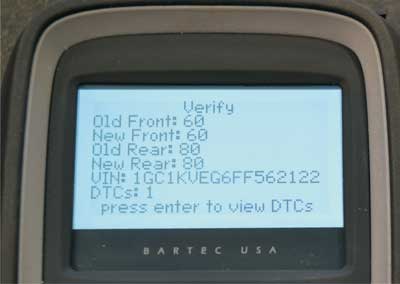
Among the most noteworthy of the new features found on this release are TPMS Placard Adjustment and Programming of the new EZ-sensor. Until now, when plus sizing tires, or changing tire types on a pickup truck, technicians were often frustrated by not being able to adjust the TPMS Placard value. Now, the Bartec Tech400pro and Tech500 can adjust the point at which the TPMS low pressure warning occurs, without compromising OE load capacity. This exciting new feature means that technicians can properly set the TPMS based on the wheel and tire package for the vehicle while keeping the TPMS operative.

Another market first feature in this latest software release is the ability to program the new EZ-sensor from Schrader. This new, single, aftermarket sensor solution combines 314.9 MHz, 315 MHz and 433 MHz frequencies into one easy-to-program TPMS sensor. By simply updating your tool, you can begin using this revolutionary programmable solution.
For a complete breakdown and explanation of all new features included in software releases 53 and 53.1, and which tools they apply to, simply click on the Tech Support icon in your TPMS Desktop and click on TSBs. There you will find the software release bulletins as well as other TPMS support information.
Visit www.bartecusa.com or call the sales office toll free at 855-877-9732 for additional information.