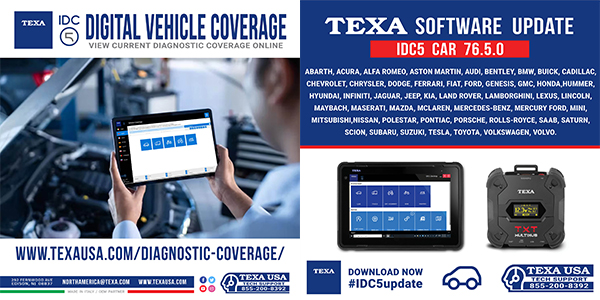For more information, visit Autodiagnospro.com
Like our Tool Showcase videos? Subscribe to our YouTube channel and don’t miss a single one!
*Disclaimer: TechShop Tool Showcase videos are offered to provide viewers with a brief overview of tools and equipment for professional independent repair technicians and shop owners. We are provided tools free of charge, however, we receive compensation for some videos we produce. Tool Showcase videos are not reviews and the descriptions and specifications of the products are provided by the manufacturer. All opinions expressed are intended for informational purposes only.
Read the full script below:
Hi, this is Eric with TechShop and another edition of Tool Showcase.
Efficient diagnostics are always at the forefront of what we do, so I’m always eager to check out the latest diagnostic solutions, and today I’m taking a first look at the Autodiagnos Pro Automotive Diagnostic System by Continental.
This scan tool was designed by OEM tool developers specifically for professional automotive technicians, and it can be used with any Windows 10 compatible tablet, laptop or desktop, or, as we did, you can get the Autodiagnos Pro bundle that comes with a new tablet.
So, in the bundle we got the tablet with pre-loaded software, the vehicle communication interface, or VCI, a tablet protector which I’ve already installed, a standard USB cable to connect to the VCI and a USB-C adapter, which we’ll need with this tablet.
As soon as I opened the Autodiagnos Pro, this quick start guide was right on top.
Step one, unpack everything. And there’s relevant notes depending on what you bought.
Step two, install the software, but it also tells me if you purchased the Autodiagnos Pro with a tablet and pre-loaded software to skip to step three.
Step three, create user account. Piece of cake.
Step four, update Autodiagnos Pro. It walks you right through it, done in no time.
Step five, pair the VCI to Bluetooth. Again, step by step right here. It walks you right through it, no issues. Just like that, we’re ready to go, and there are more navigational and usage tips on back.
When I get something like this, first impressions are everything, and mine are based off how easily I can set it up and so far, I give it really good marks.
Now I’m looking at the home screen here, and the contrast and layout is great. It’s really easy for me to read and that’s important to me.
I’m going to head over to a car so I can connect it and take a look at more of the features.
So, I tried it out on a 2011 Camry. I plugged in the VCI, turned the ignition on and hit auto-navigate on the screen and it connected within seconds. You can use the USB cable if you need it, but if your computer has wireless capability such as this tablet, it just makes it really nice not to worry about the wires.
As you can see you have a bunch of features from the home screen including auto or manual navigation, or you can go straight to OBDII diagnostics.
From my standpoint everything is very intuitive, and I’ve had no problem navigating around.
You can easily jump into live data streaming and set up custom data lists and change your view from list view to graphing, multi graphing or even a gauge view, depending on how you want to see the data.
It’s really all right there at your fingertips and another feature I like is with the VCI, you plug it in, and it connects and has a blue light illuminated. When you disconnect, the light changes to red and it begins to beep so there’s no chance of leaving it in the car.
So that’s a quick look at the Continental Autodiagnos Pro, and when I was in there digging around, I saw we had a trouble code stored, so I’m going to head back and put this to some use and see what’s going on.
If you’d like more information about the Continental Autodiagnos Pro, visit Autodiagnospro.com.
And don’t forget to check out techshopmag.com for more tool showcase videos or subscribe to our YouTube channel and never miss a single one.
Thanks for watching TechShop’s Tool Showcase, I’ll see ya next time.