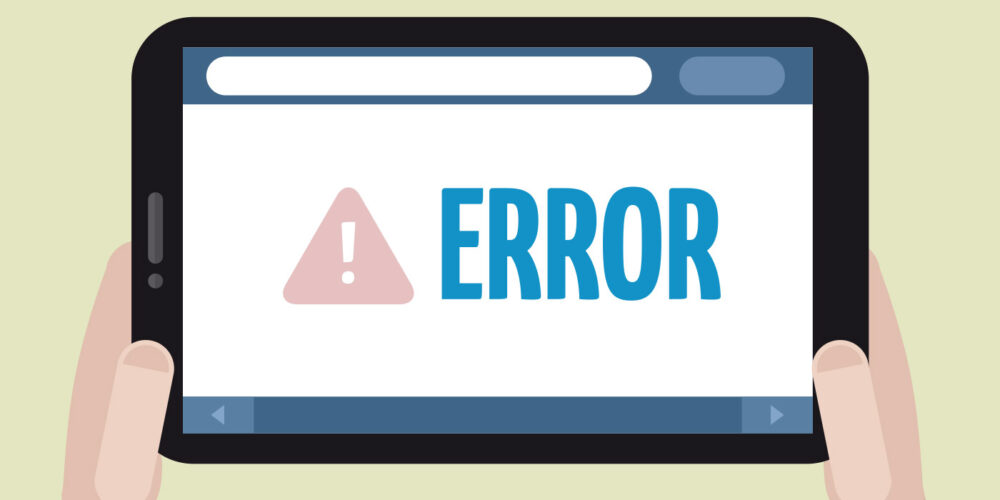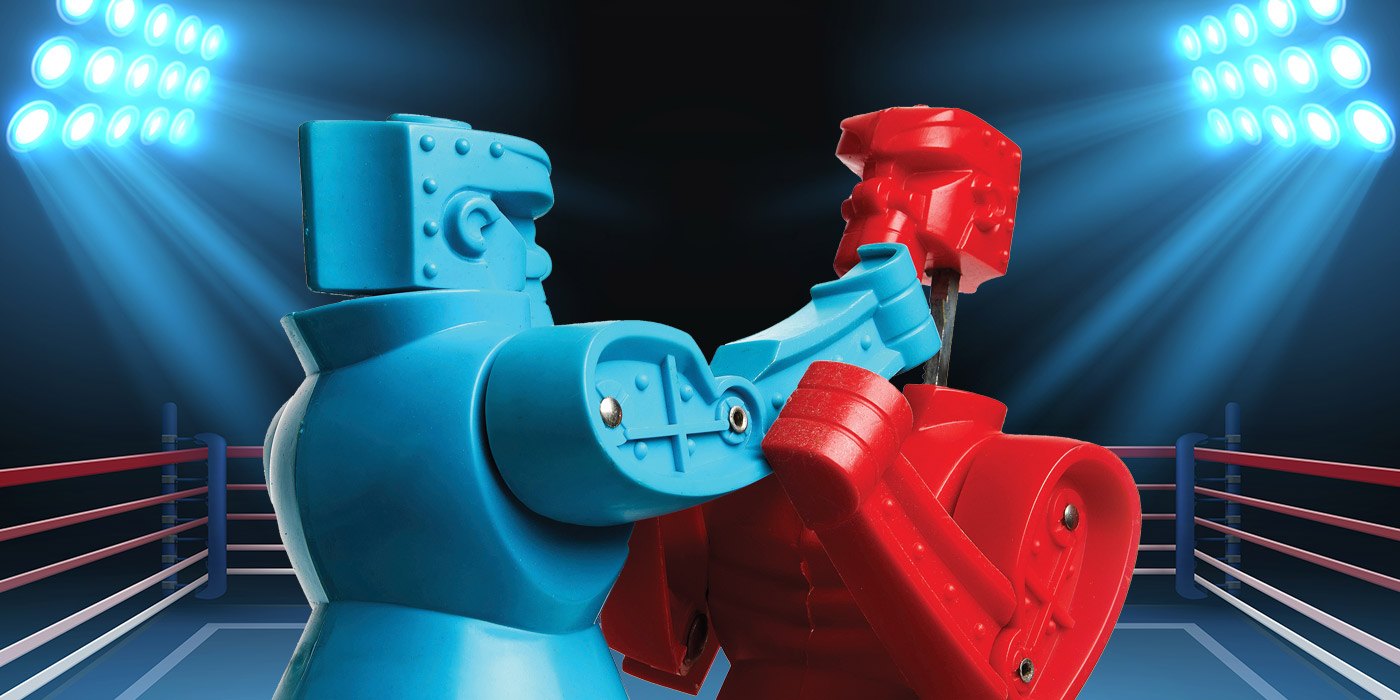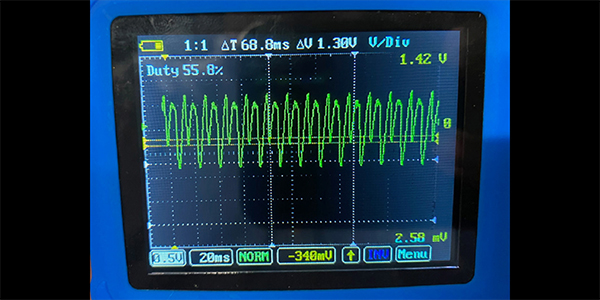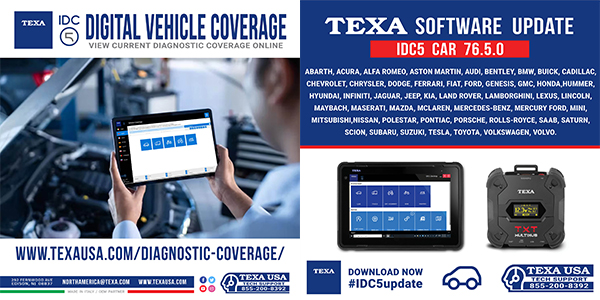There was a problem parsing the package,” read the error message on the screen when I attempted to launch the diagnostic function of my scan tool. Of course, I had no idea what that meant, and it proved even more frustrating since I needed to diagnose something. But that’s the way of the world; computers and their weird errors.
So, what are you supposed to do when this happens? It’s not as common when your scan tool has already been set up and you’ve been using it, but it does happen, as was the case with this scan tool that I’d had for over two years.
If you’re like me, the error message might as well have been written in Martian. But, what we can use to our advantage today is that in the grand scheme of things, there are very few different operating systems (OS) that are used across the board, and today’s scan tools use the same operating systems as all of our computers and electronics. We can all name the big ones. Windows and Apple are the first two that come to mind for computers and larger electronics, and when it comes to smaller devices and cell phones, Android and Apple iOS are the most popular.
There are others to be sure, but regardless, the point is that these aren’t isolated systems – there are millions of devices utilizing them and, as a result, if there’s a particular error, you aren’t going to be the only one, and there’s a good chance it’s already documented.
My first thought was to call customer support for this particular scan tool, but to test the theory I was building, I decided to Google the error. I didn’t find a specific result for my scan tool, but dozens regarding the same error message for the same OS, and all with the same solution – downloading and installing a specific app.
Just to be sure, I called customer support before attempting a repair. All I had to say was “I’m getting an error on my scan tool,” and the rep on the line asked, “There was a problem parsing the package?” The resolution was downloading and installing the same app that I had previously identified in my Google search.
While I’d always recommend calling customer service when possible, this is a good example of the power of the internet, and the fact that even in a world filled with deception, viruses, and bugs, it’s easy to recognize the legitimacy of information such as this on the internet. You just have to get comfortable with it.
The Internet is the Key
Another common time to have trouble with scan tools is when you initially set them up, and often when you perform regular updates. If that’s the case, it’s likely that the problem is access to the internet. One of the nice things about today’s scan tools is you can update most of them wirelessly, but they also rely on the Internet for setup, as well as to access service information and databases to maximize their functionality.
Wi-Fi provides your connection to the internet, and all Wi-Fi connections are not created equal. Just because your scan tool may be connected to it, doesn’t mean that the speed or permissions will allow it to access or download what is necessary for operation. You can fight all day with the Wi-Fi icon showing strong connectivity and network settings saying “connected,” but you’ll continue to get errors.
Cell phones and plans differ, but I’ve had excellent results using the mobile hotspot option on my phone. It has never let me down. So, the next time your scan tool doesn’t work, make sure your internet connection is strong, check for updates, research the issue, and reach out to customer service. It will most likely be an easy fix. TS