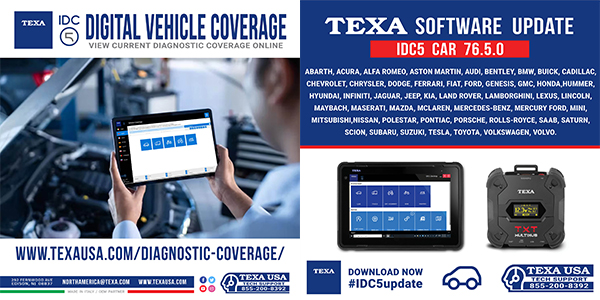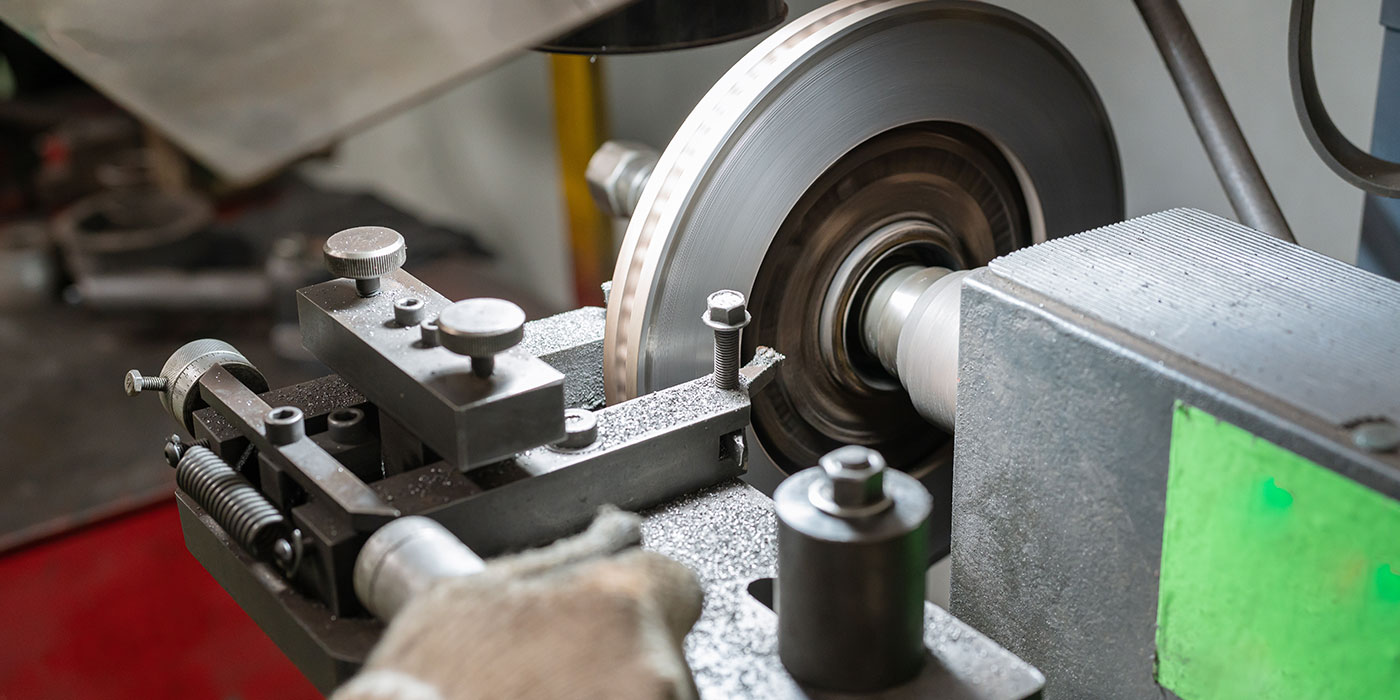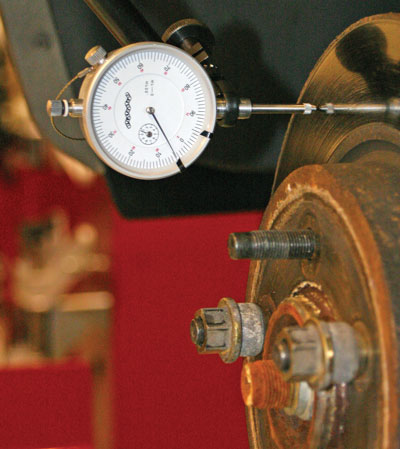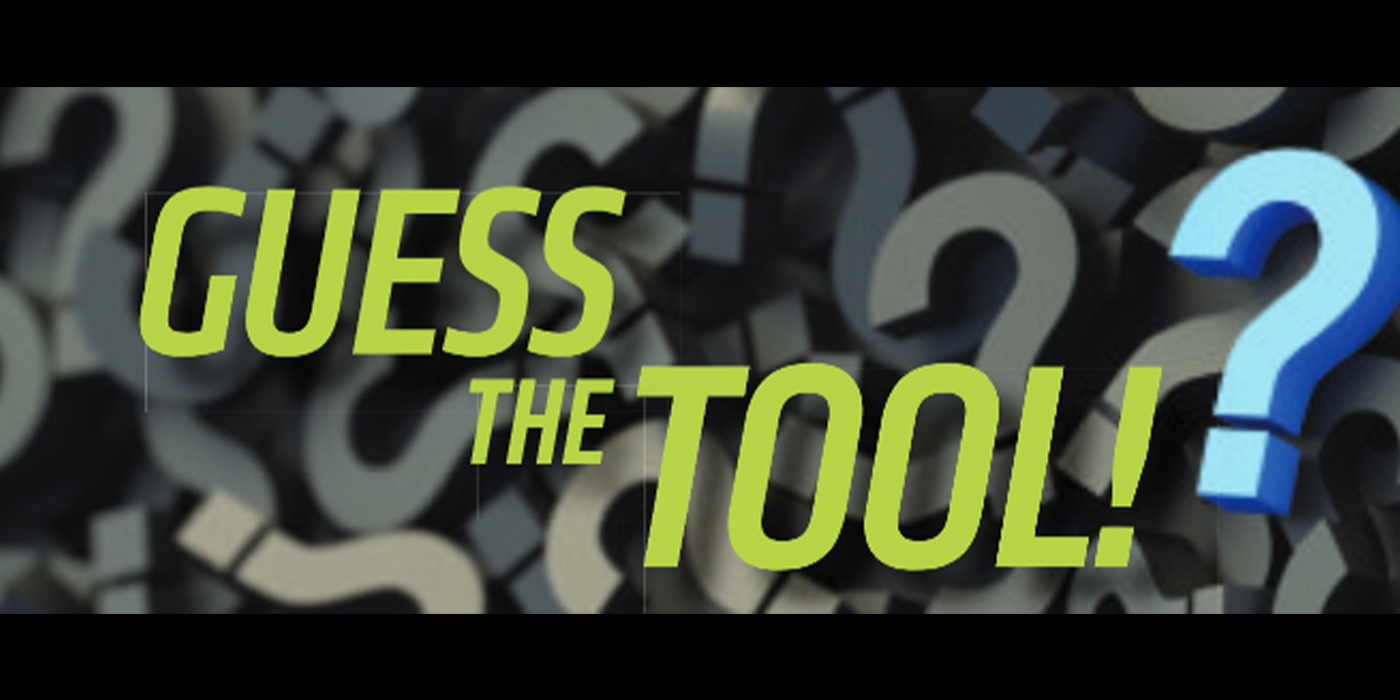Applied vehicles:
2004-’06 Maxima (A34)
2004-’07 Quest (V42)
2003-’06 Murano (Z50)
[2007 Quest built before: 5N1BV(*)8U(*)7N136219; 2006 Murano built before: JN8AZ08T(*)6W 402002 (2WD) or JN8AZ08W(*)6W 505916 (AWD)]
If you confirm there is an exhaust rattle/buzzing noise that sounds like it’s coming from the front exhaust tube, follow the procedures below.
Actions:
1. Inspect both of the catalyst front tube support brackets for breaks, cracks or missing bolts.
2. If you’ve determined that the support brackets need to be replaced:
Note: For Quest, first refer to the Repair Flow Chart (see Fig. 1). 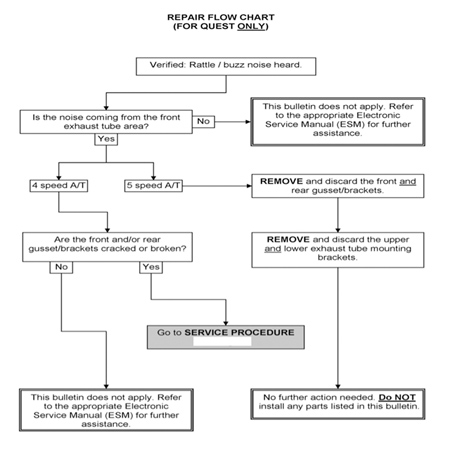
– Replace both support brackets and bolts with new parts (see Parts Information below). It’s not necessary to replace the front tube assembly.
– For Maxima with 5 speed A/T only: install the exhaust tube mounting brackets (see Parts Information).
– For repairs, refer to the Service Procedure below.
Important: The purpose of “Actions” (above) is to give you a quick idea of the work you will be performing. You must follow the entire Repair Flow Chart and Service Procedure (as it applies to your customer’s vehicle) since it contains information that is essential to successfully completing the repair.
1. Inspect both the front and rear support brackets on the catalyst front tube (see Fig. 2). 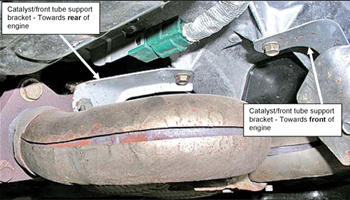
– Brackets are located between the exhaust flange of Bank 1 catalyst and the transmission housing.
– Check for breaks or cracks, and loose or missing bolts.
Note:
– Breaks or cracks may be found anywhere on the bracket body or at the mounting bolt holes.
– Cracks appear in a “hairline” form.
2. If either (or both) of the front and rear support brackets are broken/cracked, or have loose or missing bolts, replace both brackets and all of their bolts as follows:
a. Remove and discard the original bolts and brackets. 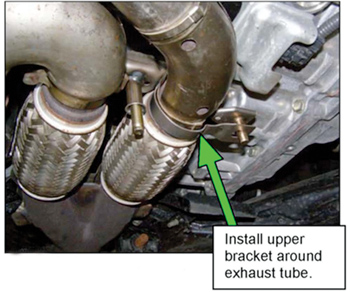
Note: For Quest with 5-speed A/T only, STOP HERE. No further action is needed. Do not install new brackets and bolts after brackets and bolts are removed.
b. Loosely install the new front and rear support brackets and bolts.
– Front and rear support brackets and bolts are listed in the Parts Information below.
c. Position both the front and rear support brackets so that each bolt is centered in the bolt holes.
d. Hand-tighten each bolt to hold it in the centered position. 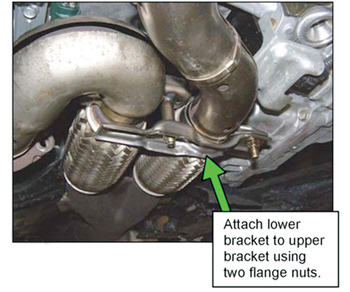
e. Torque each bolt to 19.0-25.0 Nm (14-18.4 ft.-lb.), starting with the transmission side bolt.
3. For Maxima with 5-speed A/T only, install the exhaust tube mounting brackets (upper and lower) and flange nuts listed in the Parts Information section. See Figs. 3 and 4.
– Torque each nut: 30.4-39.2 Nm (22.4-28.9 ft.-lb.)
4. Make sure the rattle/buzzing noise is gone.
– Conduct a short test-drive involving several low- speed part throttle accelerations.
– It’s best to listen for unusual exhaust noise while driving with the windows down and driving next to an object such as a wall, hedge or parked cars. Any unusual noises, if they exist, will reflect back to the car and are more noticeable.
Description Model/Trans P/N
Gusset/Bracket – Rear Maxima 20817-7Y010
Quest – 4AT (only) 20817-7Y010
Murano 20817-CA010
Gusset/Bracket – Front 4AT/ 6MT / CVT 20817-CA110
Maxima – 5AT 20817-7Y110
Upper Exhaust Tube Maxima – 5AT 20711-ZK30A
Mounting Bracket
Lower Exhaust Tube Maxima – 5AT 20711-CA020
Mounting Bracket
Flange Nut (2) Maxima – 5AT 08918-3401A
Hex Bolt (4) All (except Quest 5AT) 14069-CA010
Courtesy of ALLDATA.