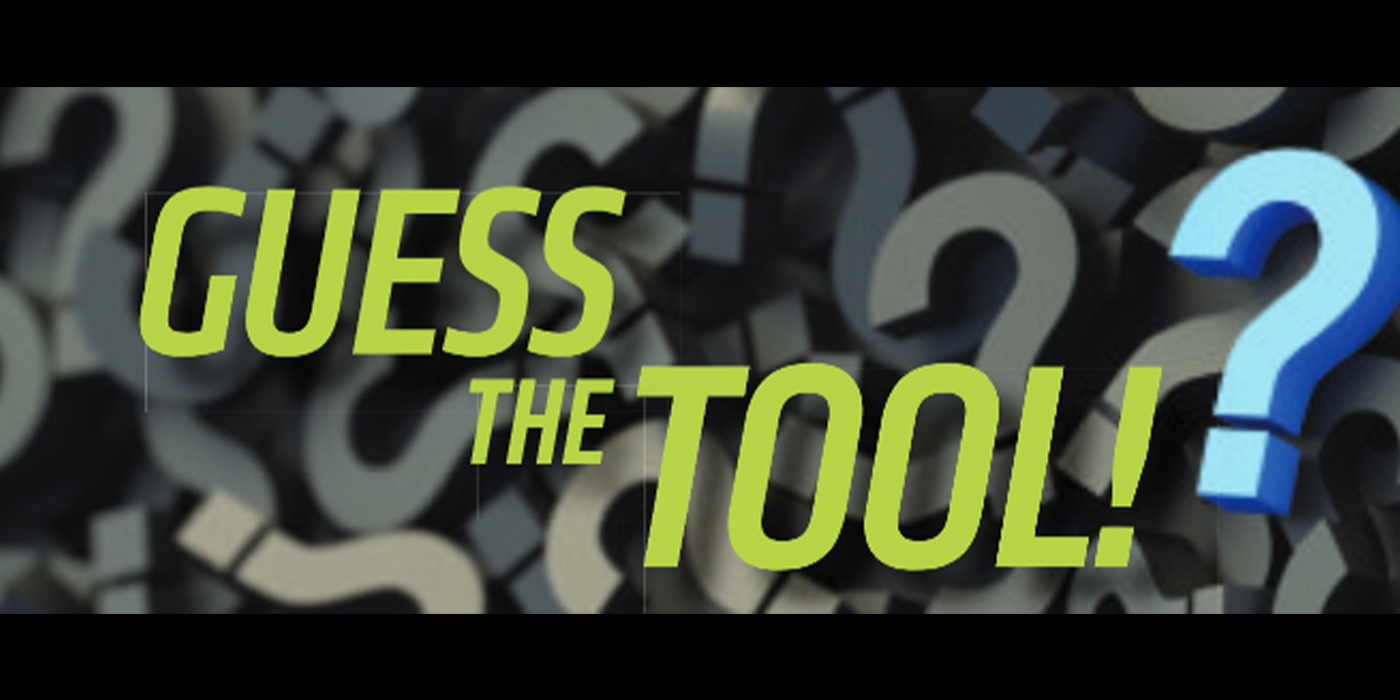Choosing a PC


Choosing a PC

IDC5 CAR 76.5.0 is characterized by over 2600 new possible selections for the major makes on the market worldwide.
TEXA has released a major update IDC5 CAR 76.5.0 which enhances Car, Supercar and Light Commercial IDC5 diagnostic features & coverage. This latest software update enables more efficient troubleshooting, enhances existing special functions and topology module mapping features, while increasing technical information accessibility that is essential for accurately completing complex workshop operations. IDC5 CAR 76.5.0 includes the update of 37 makes, including electric and hybrid vehicles, while increasing the coverage of ADAS calibration, enhancing the visual live data "DASHBOARD" screens and other interactive technical information features like wiring diagrams, maintenance guides and component location diagrams.
Resurfacing drums and rotors is a machining process with its own specific guidelines.
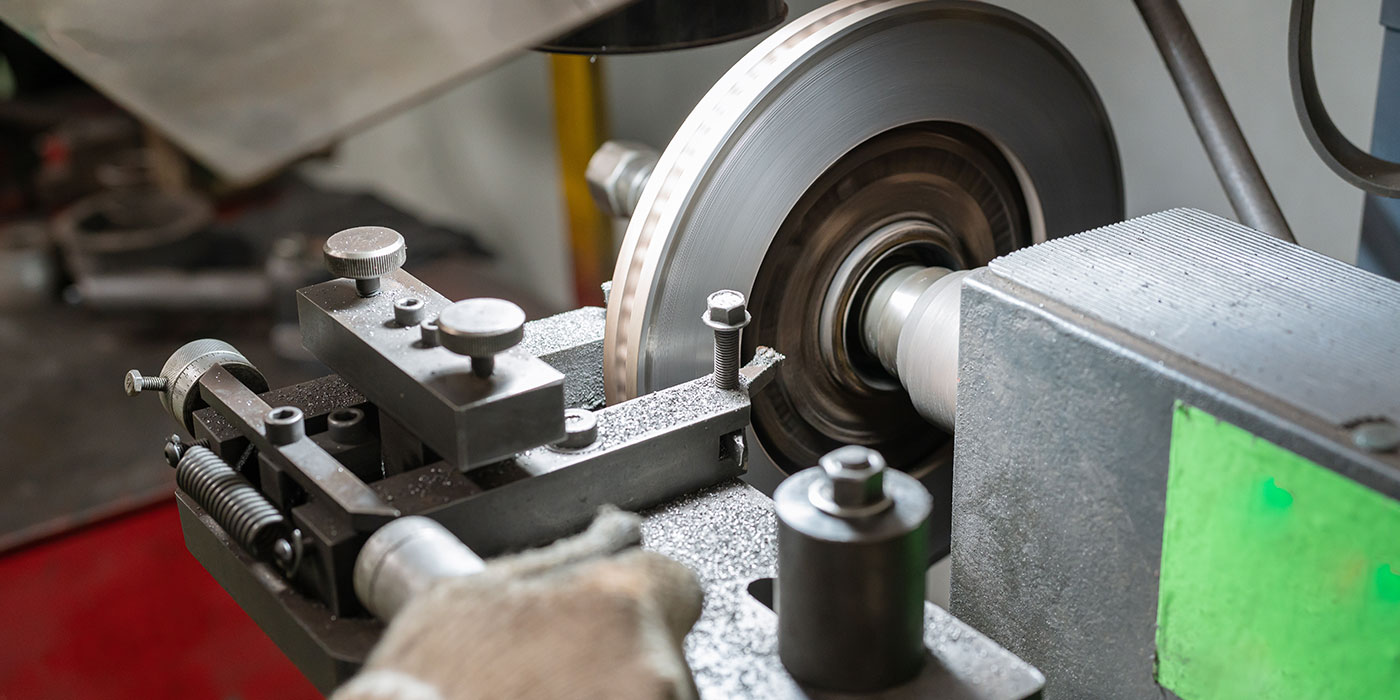
Oil type is just as important as oil capacity.

Steve Coffell, a technician at Auto World in Hazelwood, MO, says his Top 5 Favorite Tools are: Related Articles – Lisle Low Profile Fuel Line Disconnect – Dent Fix Soft-Shock Mallet DF-SM76 Reduces Damage – New ProMAXX Diesel Fuel Injector Seal Puller/Saver ProKits OTC Genisys Touch – Quick scan, bidirectional control Snap-on VANTAGE Pro
A wheel bearing that’s out of adjustment can reduce bearing life and can affect more than just the bearing. It’s important to adjust the wheel bearing endplay to the proper specifications. If the bearing set is adjusted too loose or too tight, it can cause the bearing to fail prematurely. There are a few types of assemblies, so using correct procedures and tools will ensure a comeback-free wheel bearing installation.
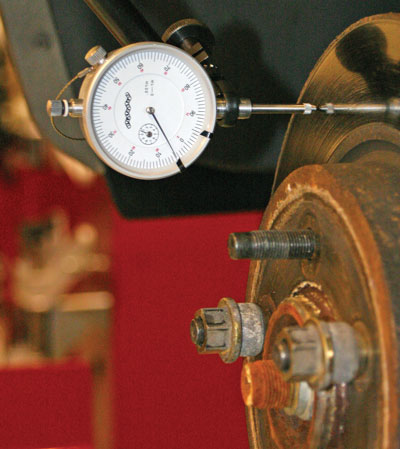
Features include next-level organization, durability, security, mobility and exclusive Speed Demon emblem.

ISN’s Freedom Program is designed to provide experienced, successful mobile tool dealers with support to become an independent mobile dealer and expand their growth.

The online training and question and answer sessions are free of charge.

Guess the Tool for a chance at cold hard cash!