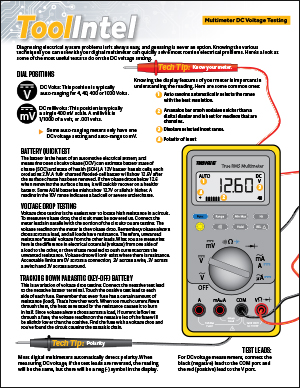by The WORLDPAC Training Institute (WTI) Team
2001 BMW
by Rob Morrell, Director, WTI Customer Technical Training
For all BMWs you must have the driver-side door shut to reset the service lights. On E60 and later models, it may also be necessary to buckle the driver-side seat belt in order to reset the service light.
3 Series (E46), X3, Z4, X5 (without 20-pin diagnostic connector in the engine bay)
1. Key “OFF.”
2. Push and hold the trip reset button while turning the ignition key to position "1” or Accessory.
3. Continue pushing the button for five additional seconds until the display changes and “Inspection” or “Oil Service” appears.
4. Push the button again for approx. five seconds until “Reset” or “Re” appears in the display and is flashing.
5. When the display starts to flash, press the button a third time to actually reset that item. The new or updated service should appear and you can now shut the key off.
3 Series (E90)
1. Key “ON,” engine “OFF.”
2. Push and hold the odometer reset button for approx five seconds until the CBS appears in the cluster.
3. Use the “BC” button to scroll through the various reset options.
4. Press and hold the “BC” button, you will see a small clock appear and run through its display, now that item should be reset.
5-6-7 Series (E60-E63/E64-E65/E66)
1. Hold the upper left instrument cluster reset button for approx. 10 seconds or more. This puts in the reset mode.
2. Now you can scroll through the various reset items using the reset button or the FAS button on the turn signal/high beam switch. NOTE: “1” indicates item can be reset, “0” indicates the item cannot be reset – usually because the vehicle has not reached the minimum 20% service on that item.
3. When you have picked the item to be reset, press the reset button again for a few seconds. This should reset this item only.
Mercedes
by Chris Mackey, WTI Instructor
• Model year 2000 to approx 04
• S-Class Coupe (215 Chassis)
• S-Class Sedans (220 Chassis)
• SL-Roadster (230 Chassis)
• C-Class (203 Chassis)
Description — Location
• A1p13 Multifunction display — Center of Instrument cluster
• A1s3 Trip odometer reset button — Button-left side on Instrument Cluster
• S11/s1 Scroll forward/back button — Horn pad-left side (Arrow Icons)
• S11/3 System selection button — Horn pad-left side (Page Icons)
• S11/1 Functions and volume control — Horn pad-right side (+/- Icons)
Instructions:
1. Rotate electronic key to position 2.
2. Press the system selection button (S110s3) repeatedly until the total mileage is displayed in the multifunction display (A1p13).
3. Press the scroll forward/back button (S110s1) repeatedly until the service symbol is displayed in the multifunction display (A1p13).
4. NOTE: Hold reset button depressed for approx three seconds.
5. In the multifunction display (A1p13) the following message appears "DO YOU WANT TO RESET THE SERVICE INTERVAL?" "CONFIRM WITH THE R-BUTTON" has to appear.
6. Press reset button again.
7. Switch off ignition.
8. Confirm reset by calling up the service display.
9. WIS Reference AP0020P0042M.
Resetting service reminder on Mercedes vehicles
Model year 1996 to approx 2000 (Without the multi function display)
• E-Class Sedans and Wagons (210 Chassis)
• CLK-Class Coupes (208 Chassis)
• S-Class Sedans (140 Chassis)
• SL-Roadster (129 Chassis)
• C-Class Sedans (202 Chassis)
Instructions:
Note: Doors must be closed and instrument cluster “Off/Asleep.”
1. Rotate key to position "2"
2. Within four seconds, press the trip counter reset button located on the instrument cluster twice within one second. The display for the service request is activated for 10 seconds.
3. Within 10 seconds rotate the key to position "0". The service request continues to be displayed.
4. Press and hold the trip counter reset button and rotate the key to position "2."
5. Continue holding the trip counter reset button depressed (approx 10 seconds) until the audible signal sounds. The new start distance appears in the display.
6. Confirm reset by calling up the service display.
7. WIS reference GF0020P000301B.
1999 Volvo
by Allen Osborne, WTI Instructor
Resetting the service reminder on network cars:
1. On P-2, P-1 cars from 1999 to 2006, the service reminder is set by the following process:
2. Turn the key to position 1.
3. Hold the reset button down, do not release it. The trip counter will go to zero.
4. Turn the key to position 2.
5. Wait until either the service light flashes or a tone is heard. In the later-model cars the trip mileage will return. On 1999 and 2000 cars the trip count will be lost.
1999 Honda
by WORLDPAC Training Institute (WTI)
Turning out maintenance reminder lights:
1. To turn out the maintenance reminder light on a popular Honda or Acura, press the trip meter reset button on the instrument panel.
2. Then turn the ignition switch on (engine off) while holding the trip meter button down.
3. The maintenance reminder light will blink several times, remain on and then go off. This entire sequence may take 10-20 seconds.
4. This procedure is slightly different on early to mid 1990s Acura Integras. Here, check for a small, square box under the dash to the immediate right of the steering column.
If the car is equipped with this under dash box, press the button in the center of the box. Turn the ignition switch on (engine off) while holding this button. Now the maintenance reminder light will flash, remain on and then go out.
1999 Toyota
by WORLDPAC Training Institute (WTI)
Turning out maintenance reminder lights:
1. Turn the ignition switch on and be sure the odometer is showing the normal mileage display – NOT a trip meter display.
2. Hold down the trip meter reset button with the odometer on the normal mileage display. Then turn the ignition switch on (engine off).
3. Now the mileage display will show dashes in place of the numbers, followed by zeros. After the zeroes, the actual, normal vehicle mileage will reappear on the odometer.
4. Release the trip meter reset button after the actual mileage reading reappears.
5. This reset procedure is exactly the same on 2007 models EXCEPT that you begin with the odometer on Trip A.
Tech Tip courtesy of WORLDPAC Training Institute (WTI)
For additional information on WORLDPAC Training Institute (WTI) and products offered by WORLDPAC, visit www.worldpac.com.