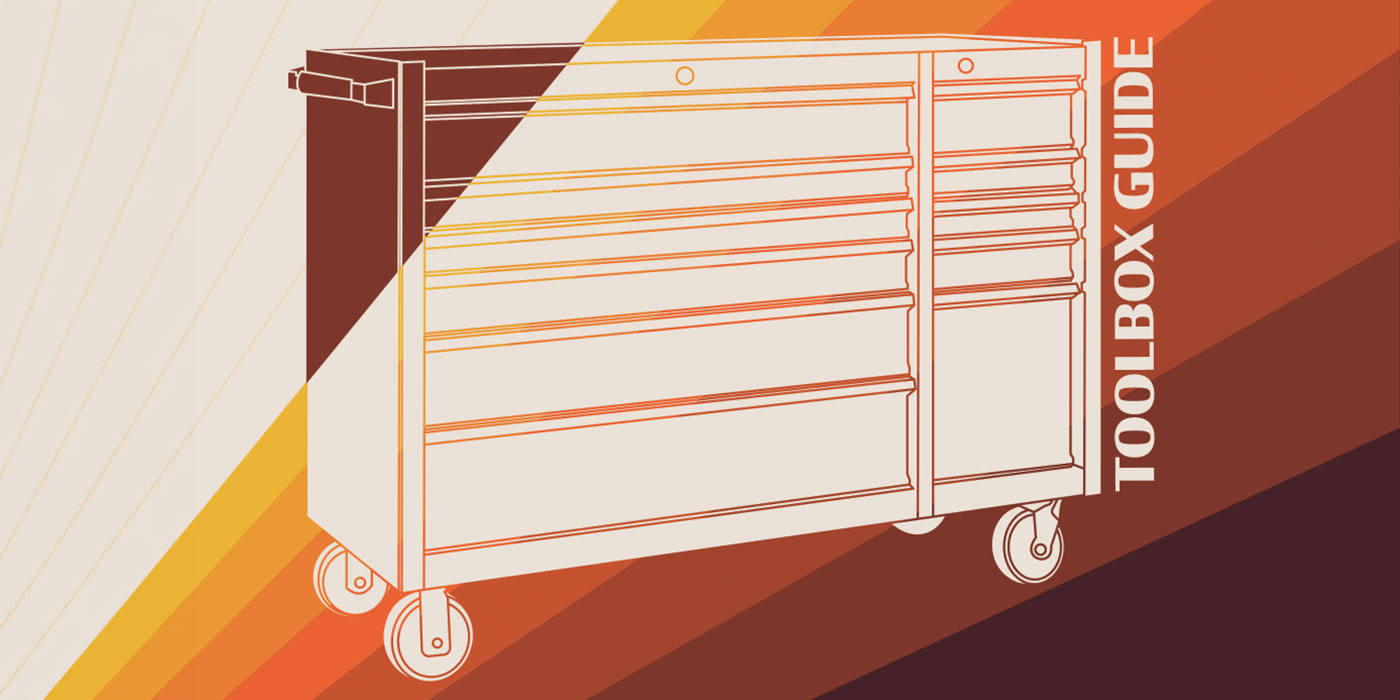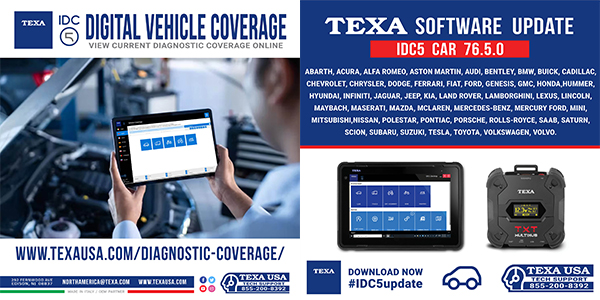By Chris Burton, ALLDATA editor, and Jeff Webster, ALLDATA technical writer
Certain Mazda owners may complain of a problem with their vehicle’s information display during sub-zero temperatures. Some vehicles may experience no illumination from the information display when the ignition is turned on.
Also, the clock runs too fast and may gain more than 20 minutes per week. To correct this condition, follow the Repair Procedure in this Tech Tip.
Applicable Models & VINs: 2006 Mazda6 vehicles produced before Jan. 3, 2006; 2006 MAZDASPEED6 vehicles with VINs lower than JM1GG****6*104319
Repair Procedure
1. Verify the customer’s concern.
2. Record the customer’s preset radio stations.
3. Disconnect the negative battery cable.
4. Replace the information display with an exchange unit from United Radio: P/N GR1B-66-EV0 Information Display (w/o Navigation); P/N GR4B-66-EV0 Information Display (w/ Navigation).
5. Reconnect the negative battery cable.
6. Restore the customer’s radio preset radio stations.
7. Confirm the repair.
8. Restore the vehicle’s “Auto Open/Close” and “Anti-Pinch” window features by performing the Power Window Initialization Procedure below.
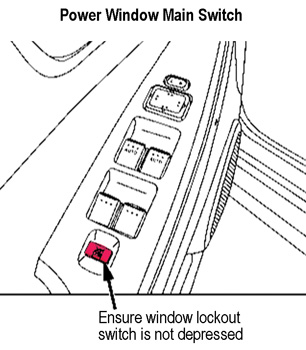 Power Window Initialization Procedure
Power Window Initialization Procedure
1. Turn the ignition to the On position.
2. From the driver’s seat, ensure the window lockout switch is not depressed (Figure 1).
3. Press the window switch down to fully open the door window.
4. Pull the window switch up to fully close the door window; hold the switch up for two seconds and then release.
5. Move to the front passenger seat and repeat steps 3-4 on the passenger window switch.
6. Mazdaspeed6 only: Move to the rear seat and repeat steps 3-4 at the left and right rear seat window switches.
7. Verify proper window operation using each door switch.