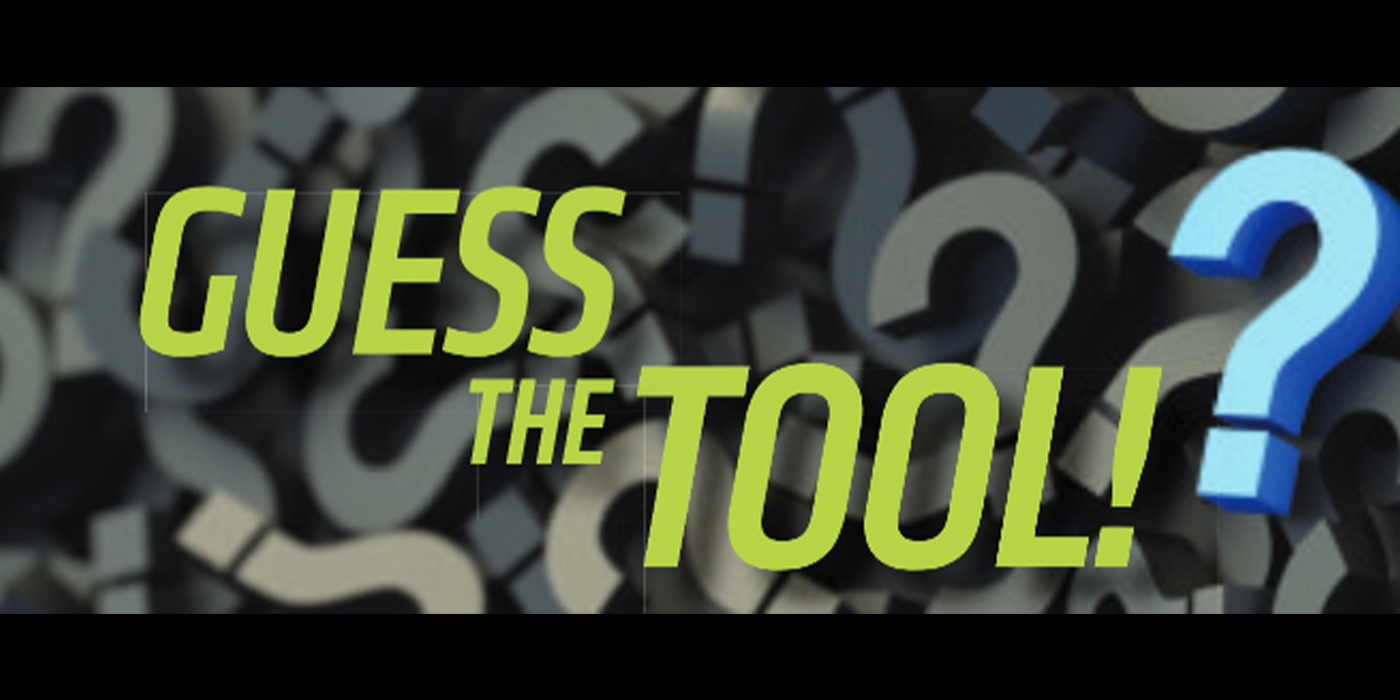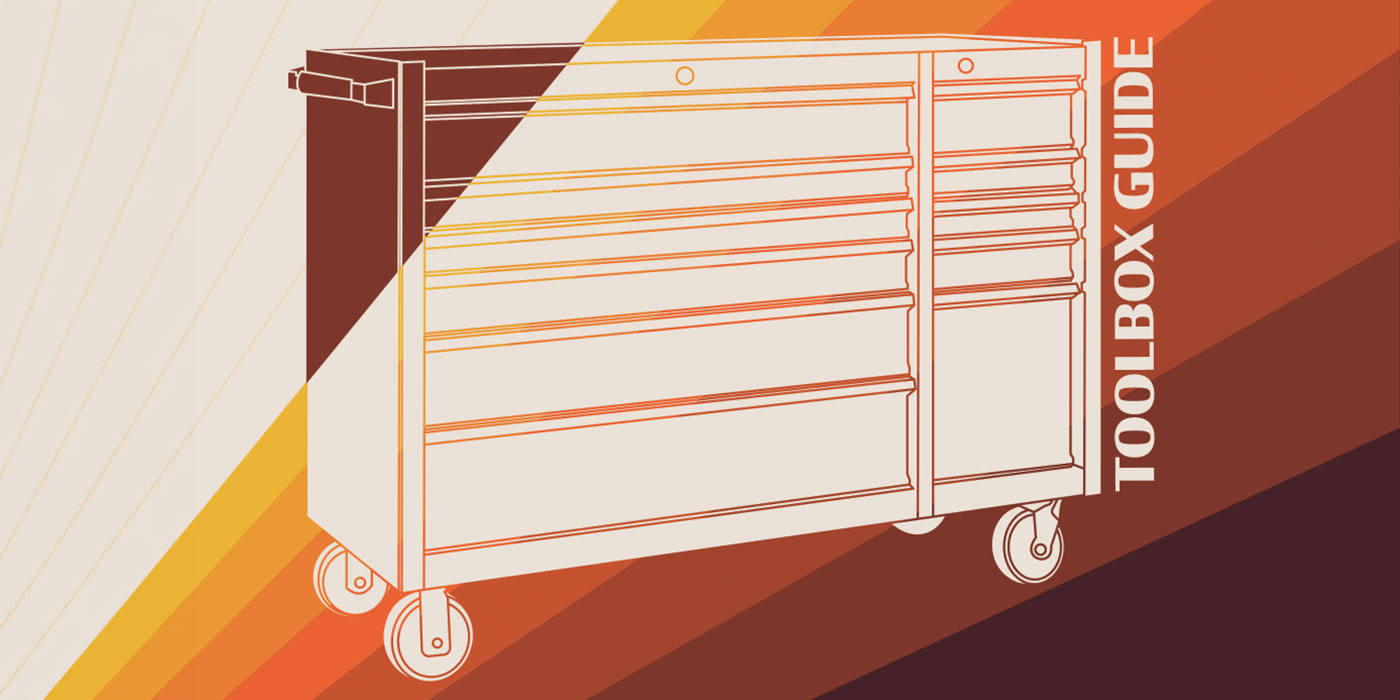Don’t Use an Impact For Installation or Removal
While it may appear to be easier to use an impact wrench, it is not recommended. OEM and bearing manufacturers always recommend using a torque wrench for installation. During removal, an impact wrench can damage the axle nut threads and shock the CV joints. It can also create a false sense of security when adjusting a nut or bolt, which may be under or over torqued. This can leave a hub assembly susceptible to failure. Also, in almost all cases, use a new axle nut. Some axle nuts are designed to be used only once, and can not be adjusted.

Do Check For the Recommended Torque Procedure
It is nearly impossible to give a general torque specification for a locking nut. There can be large differences depending on bearing type and housing. Always check the service information for the correct procedure. Overtightening adjustable tapered roller bearings is a common error that can lead to premature failure. Tapered roller bearings on the front of RWD vehicles are never preloaded. They’re snugged up with no more than 15 to 20 ft. lbs. of torque while rotating the wheel to make sure the bearings are seated. The adjustment nut is then loosened 1/6 to 1/4 turn, and locked in place with a new cotter pin. As a rule, endplay should be about 0.001 to 0.005 inches.
Many vehicles require the wheels to be on the ground for final torquing to OEM specifications. This assures the proper mating of the split inner rings of the bearing needed to achieve the proper internal clearance. For specific mounting instructions, refer to the vehicle manufacturer’s service manual for that model.

Don’t Reuse the Old Nut
Be aware that some hubs come with a new nut in the box. This is typically when a one-time-use, self-staking nut secures the hub. In these applications, a new nut must always be used when installing a hub. Reuse of the old nut could potentially cause the nut to loosen during vehicle operation.
Do Clean the Axle Shaft Before Installation
Clean and inspect the axle shaft prior to installing a new hub assembly. Use a fine file, wire brush, emery cloth or honing stone as appropriate to remove any debris, nicks or burrs. Don’t use any lubricants on the threads or washers. This can change the torque readings.

Do Not Forget to Inspect The Bore
Once the bearing is removed, inspect the bore of the knuckle for damage. The bore should be free from corrosion. Check the bore for roundness using a snap bore gauge. The gauge should rotate in the bore easily. Any distortion in the bore can cause a new bearing to fail prematurely.
Don’t Forget to Clean the Wheel Speed Sensor and Tone Ring
Cleaning the sensors and resetting the air gap can often restore normal operation. But if the tone ring is corroded or damaged, it must be replaced. Do this before the final torque is applied to the axle nut.
Do Measure Runout in the Flange After Installation
A distorted flange will have runout. This runout can cause vibration and eventually disc thickness variation in the brake rotors. Every manufacturer has its own specification for wheel flange runout. Most specifications fall between 0.0015” and 0”. Most manufacturers are moving to a zero runout and endplay specification in the flange. This “perfect” specification is because any runout in the flange will be magnified by the rotor.
Don’t Use Your Torque Wrench as a Socket Wrench
Use a torque wrench to apply a specific torque value during the final assembly process. Do not use a torque wrench as the primary means of tightening or loosening fasteners.